Hello Readers! What's your situation? Using HTML,CSS and JS, we will create a Profile Card For Blogger. To make a Responsive & Elegant Profile Card, we will concentrate on the Grid Display property.
Now let's see how this project is used in general. This can be used in many places. To begin, you might be able to use it for your own personal website project. Second, you can make a few of these cards to use in your company page's "Our Team" section.

Table of Contents
Short Talk
Web development, particularly for newbies, can benefit from using profile cards. In this section, a user image, a brief introduction, Social Media Icons, Experience, Contact, and the About Us button are added. HTML and CSS will be used to complete these.
Therefore, let's begin our project for user profile cards by adding the source codes. We are beginning with the HTML code for that.
What Is Profile Card
Let me tell you what a profile card is. In our language, it might look like a visiting card with just a few social links and a section about you. This is neither a CV nor a resume, but it is nothing less than that. We are able to learn more about him thanks to social links, as we all know that social presence is important these days.
Learner, since we will be designing it ourselves, please join me on this blog and ensure that your finger is free to scroll down.
Steps to Make a Responsive & Elegant Profile Card For Blogger
The structure of the document serves as our foundation. First We will use HTML Code to give the Structure base to our Profile Card. In this instance, we have more elements than usual, so it is a little longer than usual.
Font Awesome Link
First and foremost, a Font Awesome link must be included in our project. Even though it is a script link, we will include it in the head element. Font Awesome is a tool we use to add icons to our project, in case you are unaware.
HTML Section
We now reach the primary structure. In this section, we begin by creating different div classes: card, card_background_img, card_profile_img, user-details for creating the card, background image, profile picture, and user details. Then, within Div Class, we added the necessary information for the Profile Card.
CSS Section
Now that we have added the HTML tags and their contents, it is time to add the CSS code to make it attractive and add a user profile card.
we have the styled CSS code for the Profile Card For Blogger structure. Additionally, the CSS code has been positioned and aligned in such a way that it does not become overloaded with the appropriate CSS elements. Now, let's program the CSS component to be responsive. Simply copy the code and paste it where you want to use it.
JavaScript Section
The final and most crucial phase of the project is JavaScript, where we added the logic and coded it in accordance with the Quiz App project's requirements, subject to a few conditions. We have also created functions that store responses and display them when the user gives an answer. Let's look at the Quiz App Using JavaScript's final step.
<Link Rel="Stylesheet" Href="Https://Cdnjs.Cloudflare.Com/Ajax/Libs/Font-Awesome/6.2.1/Css/All.Min.Css" Integrity="Sha512-MV7K8+Y+GLIBoVD59lQIYicR65iaqukzvf/NwasF0nqhPay5w/9lJmVM2hMDcnK1OnMGCdVK+IQrJ7lzPJQd1w==" Crossorigin="Anonymous" Referrerpolicy="No-Referrer" />
<div class="card" data-state="#about">
<div class="card-header">
<div class="card-cover" style="background-image: url('https://images.unsplash.com/photo-1549068106-b024baf5062d?ixlib=rb-1.2.1&ixid=eyJhcHBfaWQiOjEyMDd9&auto=format&fit=crop&w=934&q=80')"></div>
<img class="card-avatar" src="https://blogger.googleusercontent.com/img/b/R29vZ2xl/AVvXsEhJ_JXZtUbscZGFJg5Ats7nS8WS3EHCkb6_HH6Dk0xYtjAEglseUtn2ufXOV11R0UlcdZC-w_GnvUzmM1tJW0xqC54aIUD3G7QAoD4NLzZVFF-y-HHMmYLF5nr7aV-EJ_KSsk0tr6TYj3eV/s200/1634539049399.png" alt="avatar" />
<h1 class="card-fullname">Syed Arif Arbaz</h1>
<br />
<h2 class="card-jobtitle">Web Developer, Blogger</h2>
</div>
<div class="card-main">
<div class="card-section is-active" id="about">
<div class="card-content">
<div class="card-subtitle">ABOUT</div>
<p class="card-desc">Say Hello! My name is <b>Syed Arif Arbaz</b>, and I'm a professional Web Developer or Designer, and Content Creator from Bihar, India. I enjoy playing with Codes and making interesting things.
</p>
</div>
<div class="card-social">
<a href="#"><svg viewBox="0 0 24 24" xmlns="http://www.w3.org/2000/svg">
<path d="M15.997 3.985h2.191V.169C17.81.117 16.51 0 14.996 0c-3.159 0-5.323 1.987-5.323 5.639V9H6.187v4.266h3.486V24h4.274V13.267h3.345l.531-4.266h-3.877V6.062c.001-1.233.333-2.077 2.051-2.077z" /></svg></a>
<a href="#"><svg xmlns="http://www.w3.org/2000/svg" viewBox="0 0 512 512">
<path d="M512 97.248c-19.04 8.352-39.328 13.888-60.48 16.576 21.76-12.992 38.368-33.408 46.176-58.016-20.288 12.096-42.688 20.64-66.56 25.408C411.872 60.704 384.416 48 354.464 48c-58.112 0-104.896 47.168-104.896 104.992 0 8.32.704 16.32 2.432 23.936-87.264-4.256-164.48-46.08-216.352-109.792-9.056 15.712-14.368 33.696-14.368 53.056 0 36.352 18.72 68.576 46.624 87.232-16.864-.32-33.408-5.216-47.424-12.928v1.152c0 51.008 36.384 93.376 84.096 103.136-8.544 2.336-17.856 3.456-27.52 3.456-6.72 0-13.504-.384-19.872-1.792 13.6 41.568 52.192 72.128 98.08 73.12-35.712 27.936-81.056 44.768-130.144 44.768-8.608 0-16.864-.384-25.12-1.44C46.496 446.88 101.6 464 161.024 464c193.152 0 298.752-160 298.752-298.688 0-4.64-.16-9.12-.384-13.568 20.832-14.784 38.336-33.248 52.608-54.496z" /></svg></a>
<a href="#"><svg viewBox="0 0 512 512" xmlns="http://www.w3.org/2000/svg">
<path d="M301 256c0 24.852-20.148 45-45 45s-45-20.148-45-45 20.148-45 45-45 45 20.148 45 45zm0 0" />
<path d="M332 120H180c-33.086 0-60 26.914-60 60v152c0 33.086 26.914 60 60 60h152c33.086 0 60-26.914 60-60V180c0-33.086-26.914-60-60-60zm-76 211c-41.355 0-75-33.645-75-75s33.645-75 75-75 75 33.645 75 75-33.645 75-75 75zm86-146c-8.285 0-15-6.715-15-15s6.715-15 15-15 15 6.715 15 15-6.715 15-15 15zm0 0" />
<path d="M377 0H135C60.562 0 0 60.563 0 135v242c0 74.438 60.563 135 135 135h242c74.438 0 135-60.563 135-135V135C512 60.562 451.437 0 377 0zm45 332c0 49.625-40.375 90-90 90H180c-49.625 0-90-40.375-90-90V180c0-49.625 40.375-90 90-90h152c49.625 0 90 40.375 90 90zm0 0" /></svg></a>
<a href="#"><svg viewBox="0 0 24 24" xmlns="http://www.w3.org/2000/svg">
<path d="M23.994 24v-.001H24v-8.802c0-4.306-.927-7.623-5.961-7.623-2.42 0-4.044 1.328-4.707 2.587h-.07V7.976H8.489v16.023h4.97v-7.934c0-2.089.396-4.109 2.983-4.109 2.549 0 2.587 2.384 2.587 4.243V24zM.396 7.977h4.976V24H.396zM2.882 0C1.291 0 0 1.291 0 2.882s1.291 2.909 2.882 2.909 2.882-1.318 2.882-2.909A2.884 2.884 0 002.882 0z" /></svg></a>
</div>
</div>
<div class="card-section" id="experience">
<div class="card-content">
<div class="card-subtitle">WORK EXPERIENCE</div>
<div class="card-timeline">
<div class="card-item" data-year="2020">
<div class="card-item-title">Front-end Developer at <span>JotForm</span></div>
<div class="card-item-desc">Disrupt stumptown retro everyday carry unicorn.</div>
</div>
<div class="card-item" data-year="2020">
<div class="card-item-title">UI Developer at <span>GitHub</span></div>
<div class="card-item-desc">Developed new conversion funnels and disrupt.</div>
</div>
<div class="card-item" data-year="2021">
<div class="card-item-title">Illustrator at <span>Google</span></div>
<div class="card-item-desc">Onboarding illustrations for App.</div>
</div>
<div class="card-item" data-year="2022">
<div class="card-item-title">Full-Stack Developer at <span>CodePen</span></div>
<div class="card-item-desc">Responsible for the encomposing brand expreience.</div>
</div>
</div>
</div>
</div>
<div class="card-section" id="contact">
<div class="card-content">
<div class="card-subtitle">CONTACT</div>
<div class="card-contact-wrapper">
<div class="card-contact">
<svg xmlns="http://www.w3.org/2000/svg" viewBox="0 0 24 24" fill="none" stroke="currentColor" stroke-width="2" stroke-linecap="round" stroke-linejoin="round">
<path d="M21 10c0 7-9 13-9 13s-9-6-9-13a9 9 0 0118 0z" />
<circle cx="12" cy="10" r="3" /></svg>
India
</div>
<div class="card-contact">
<svg xmlns="http://www.w3.org/2000/svg" viewbox="0 0 24 24" fill="none" stroke="currentColor" stroke-width="2" stroke-linecap="round" stroke-linejoin="round">
<path d="M22 16.92v3a2 2 0 01-2.18 2 19.79 19.79 0 01-8.63-3.07 19.5 19.5 0 01-6-6 19.79 19.79 0 01-3.07-8.67A2 2 0 014.11 2h3a2 2 0 012 1.72 12.84 12.84 0 00.7 2.81 2 2 0 01-.45 2.11L8.09 9.91a16 16 0 006 6l1.27-1.27a2 2 0 012.11-.45 12.84 12.84 0 002.81.7A2 2 0 0122 16.92z" /></svg>(+91) 76********</div>
<div class="card-contact">
<svg xmlns="http://www.w3.org/2000/svg" viewBox="0 0 24 24" fill="none" stroke="currentColor" stroke-width="2" stroke-linecap="round" stroke-linejoin="round">
<path d="M4 4h16c1.1 0 2 .9 2 2v12c0 1.1-.9 2-2 2H4c-1.1 0-2-.9-2-2V6c0-1.1.9-2 2-2z" />
<path d="M22 6l-10 7L2 6" /></svg><a href="mailto:">
admin@techandfunzone.in</a>
</div>
<button class="contact-me"><a href="https://www.techandfunzone.in/p/contact-us.html">WORK TOGETHER</a></button>
</div>
</div>
</div>
<div class="card-buttons">
<button data-section="#about" class="is-active">ABOUT</button>
<button data-section="#experience">EXPERIENCE</button>
<button data-section="#contact">CONTACT</button>
</div>
</div>
</div> In order to use CSS to change specific elements, each content has its own div class with its own name. Last but not least, a button property will be added to the section that comes after.
<style> @import url("https://fonts.googleapis.com/css?family=DM+Sans:400,500|Jost:400,500,600&display=swap");
* {
box-sizing: border-box;
}
/* Profile card by Techandfunzone.in */
.card {
max-width: 340px;
margin: auto;
overflow-y: auto;
position: relative;
z-index: 1;
overflow-x: hidden;
background-color: rgba(255, 255, 255, 1);
display: flex;
transition: 0.3s;
flex-direction: column;
border-radius: 10px;
box-shadow: 0 0 0 8px rgba(255, 255, 255, 0.2);
}
.card[data-state="#about"] {
height: 450px;
}
.card[data-state="#about"] .card-main {
padding-top: 0;
}
.card[data-state="#contact"] {
height: 430px;
}
.card[data-state="#experience"] {
height: 550px;
}
.card.is-active .card-header {
height: 80px;
}
.card.is-active .card-cover {
height: 100px;
top: -50px;
}
.card.is-active .card-avatar {
transform: none;
left: 20px;
width: 50px;
height: 50px;
bottom: 10px;
}
.card.is-active .card-fullname, .card.is-active .card-jobtitle {
left: 86px;
transform: none;
}
.card.is-active .card-fullname {
bottom: 18px;
font-size: 19px;
}
.card.is-active .card-jobtitle {
bottom: 16px;
letter-spacing: 1px;
font-size: 10px;
}
.card-header {
position: relative;
display: flex;
height: 200px;
flex-shrink: 0;
width: 100%;
transition: 0.3s;
}
.card-header * {
transition: 0.3s;
}
.card-cover {
width: 100%;
height: 100%;
position: absolute;
height: 160px;
top: -20%;
left: 0;
will-change: top;
background-size: cover;
background-position: center;
filter: blur(30px);
transform: scale(1.2);
transition: 0.5s;
}
.card-avatar {
width: 100px;
height: 100px;
box-shadow: 0 8px 8px rgba(0, 0, 0, 0.2);
border-radius: 50%;
object-position: center;
object-fit: cover;
position: absolute;
bottom: 0;
left: 50%;
transform: translateX(-50%) translateY(-64px);
}
.card-fullname {
position: absolute;
bottom: 0;
font-size: 22px;
font-weight: 700;
text-align: center;
white-space: nowrap;
transform: translateY(-10px) translateX(-50%);
left: 50%;
}
.card-jobtitle {
position: absolute;
bottom: -10px;
font-size: 11px;
white-space: nowrap;
font-weight: 500;
opacity: 0.7;
text-transform: uppercase;
letter-spacing: 1.5px;
margin: 0;
left: 50%;
transform: translateX(-50%) translateY(-7px);
}
.card-main {
position: relative;
flex: 1;
display: flex;
padding-top: 10px;
flex-direction: column;
}
.card-subtitle {
font-weight: 700;
font-size: 13px;
margin-bottom: 8px;
}
.card-content {
padding: 20px;
}
.card-desc {
line-height: 1.6;
color: #636b6f;
font-size: 14px;
margin: 0;
font-weight: 400;
font-family: "DM Sans", sans-serif;
}
.card-social {
display: flex;
align-items: center;
padding: 0 20px;
margin-bottom: 30px;
}
.card-social svg {
fill: #a5b5ce;
width: 16px;
display: block;
transition: 0.3s;
}
.card-social a {
color: #8797a1;
height: 32px;
width: 32px;
border-radius: 50%;
display: inline-flex;
align-items: center;
justify-content: center;
transition: 0.3s;
background-color: rgba(93, 133, 193, 0.05);
border-radius: 50%;
margin-right: 10px;
}
.card-social a:hover svg {
fill: #637faa;
}
.card-social a:last-child {
margin-right: 0;
}
.card-buttons {
display: flex;
background-color: #fff;
margin-top: auto;
position: sticky;
bottom: 0;
left: 0;
}
.card-buttons button {
flex: 1 1 auto;
user-select: none;
background: 0;
font-size: 13px;
border: 0;
padding: 15px 5px;
cursor: pointer;
color: #5c5c6d;
transition: 0.3s;
font-family: "Jost", sans-serif;
font-weight: 500;
outline: 0;
border-bottom: 3px solid transparent;
}
.card-buttons button.is-active, .card-buttons button:hover {
color: #2b2c48;
border-bottom: 3px solid #8a84ff;
background: linear-gradient(to bottom, rgba(127, 199, 231, 0) 0%, rgba(207, 204, 255, 0.2) 44%, rgba(211, 226, 255, 0.4) 100%);
}
.card-section {
display: none;
}
.card-section.is-active {
display: block;
animation: fadeIn 0.6s both;
}
@keyframes fadeIn {
0% {
opacity: 0;
transform: translatey(40px);
}
100% {
opacity: 1;
}
}
.card-timeline {
margin-top: 30px;
position: relative;
}
.card-timeline:after {
background: linear-gradient(to top, rgba(134, 214, 243, 0) 0%, rgba(81, 106, 204, 1) 100%);
content: "";
left: 42px;
width: 2px;
top: 0;
height: 100%;
position: absolute;
content: "";
}
.card-item {
position: relative;
padding-left: 60px;
padding-right: 20px;
padding-bottom: 30px;
z-index: 1;
}
.card-item:last-child {
padding-bottom: 5px;
}
.card-item:after {
content: attr(data-year);
width: 10px;
position: absolute;
top: 0;
left: 37px;
width: 8px;
height: 8px;
line-height: 0.6;
border: 2px solid #fff;
font-size: 11px;
text-indent: -35px;
border-radius: 50%;
color: rgba(134, 134, 134, 0.7);
background: linear-gradient(to bottom, #a0aee3 0%, #516acc 100%);
}
.card-item-title {
font-weight: 500;
font-size: 14px;
margin-bottom: 5px;
}
.card-item-desc {
font-size: 13px;
color: #6f6f7b;
line-height: 1.5;
font-family: "DM Sans", sans-serif;
}
.card-contact-wrapper {
margin-top: 20px;
}
.card-contact {
display: flex;
align-items: center;
font-size: 13px;
color: #6f6f7b;
font-family: "DM Sans", sans-serif;
line-height: 1.6;
cursor: pointer;
}
.card-contact + .card-contact {
margin-top: 16px;
}
.card-contact svg {
flex-shrink: 0;
width: 30px;
min-height: 34px;
margin-right: 12px;
transition: 0.3s;
padding-right: 12px;
border-right: 1px solid #dfe2ec;
}
.contact-me {
border: 0;
outline: none;
background: linear-gradient(to right, rgba(83, 200, 239, 0.8) 0%, rgba(81, 106, 204, 0.8) 96%);
box-shadow: 0 4px 6px rgba(0, 0, 0, 0.15);
color: #fff;
padding: 12px 16px;
width: 100%;
border-radius: 5px;
margin-top: 25px;
cursor: pointer;
font-size: 14px;
font-weight: 500;
font-family: "Jost", sans-serif;
transition: 0.3s;
}
a {
text-decoration: none;
} </style>We have finished adding the CSS code, so this project is partially finished. However, to give this profile card final touch, we have added some JavaScript to function all of the section correctly.
<script>
// Responsive Profile Card by techandfunzone.in
const buttons = document.querySelectorAll(".card-buttons button");
const sections = document.querySelectorAll(".card-section");
const card = document.querySelector(".card");
const handleButtonClick = e => {
const targetSection = e.target.getAttribute("data-section");
const section = document.querySelector(targetSection);
targetSection !== "#about" ? card.classList.add("is-active") : card.classList.remove("is-active");
card.setAttribute("data-state", targetSection);
sections.forEach(s => s.classList.remove("is-active"));
buttons.forEach(b => b.classList.remove("is-active"));
e.target.classList.add("is-active");
section.classList.add("is-active");
};
buttons.forEach(btn => {
btn.addEventListener("click", handleButtonClick);
}); </script>We have successfully created our responsive profile card. Now let's take a final look of the Profile card below.
Final Output
See the Pen Responsive Profile Card by Tech & Fun Zone (@Tech & Fun Zone) on CodePen.
Steps to Add Profile Card In Blogger as Widget
Please make a backup of your theme before following the steps below to prevent errors and simplify restoration.
- First of all, add below Font Awesome Link before </head> tag.
- Now Go to Your Blogger dashboard
- Go to Layout Section.
- After that Go to Side-Widget Section and Click on Add a Gadget Option.
- Click on HTML/JavaScript option
- In the title Menu Type anything you want as example we typed Profile Card
- After that copy the below Code and paste it in the Content section.
- Now Click on save Button Icon
- That's it, you have successfully added the Profile Card in your Blogger Website
<Link Rel="Stylesheet" Href="Https://Cdnjs.Cloudflare.Com/Ajax/Libs/Font-Awesome/6.2.1/Css/All.Min.Css" Integrity="Sha512-MV7K8+Y+GLIBoVD59lQIYicR65iaqukzvf/NwasF0nqhPay5w/9lJmVM2hMDcnK1OnMGCdVK+IQrJ7lzPJQd1w==" Crossorigin="Anonymous" Referrerpolicy="No-Referrer" />



<div class="card" data-state="#about">
<div class="card-header">
<div class="card-cover" style="background-image: url('https://images.unsplash.com/photo-1549068106-b024baf5062d?ixlib=rb-1.2.1&ixid=eyJhcHBfaWQiOjEyMDd9&auto=format&fit=crop&w=934&q=80')"></div>
<img class="card-avatar" src="https://blogger.googleusercontent.com/img/b/R29vZ2xl/AVvXsEhJ_JXZtUbscZGFJg5Ats7nS8WS3EHCkb6_HH6Dk0xYtjAEglseUtn2ufXOV11R0UlcdZC-w_GnvUzmM1tJW0xqC54aIUD3G7QAoD4NLzZVFF-y-HHMmYLF5nr7aV-EJ_KSsk0tr6TYj3eV/s200/1634539049399.png" alt="avatar" />
<h1 class="card-fullname">Syed Arif Arbaz</h1>
<br />
<h2 class="card-jobtitle">Web Developer, Blogger</h2>
</div>
<div class="card-main">
<div class="card-section is-active" id="about">
<div class="card-content">
<div class="card-subtitle">ABOUT</div>
<p class="card-desc">Say Hello! My name is <b>Syed Arif Arbaz</b>, and I'm a professional Web Developer or Designer, and Content Creator from Bihar, India. I enjoy playing with Codes and making interesting things.
</p>
</div>
<div class="card-social">
<a href="#"><svg viewbox="0 0 24 24" xmlns="http://www.w3.org/2000/svg">
<path d="M15.997 3.985h2.191V.169C17.81.117 16.51 0 14.996 0c-3.159 0-5.323 1.987-5.323 5.639V9H6.187v4.266h3.486V24h4.274V13.267h3.345l.531-4.266h-3.877V6.062c.001-1.233.333-2.077 2.051-2.077z" /></path></svg></a>
<a href="#"><svg xmlns="http://www.w3.org/2000/svg" viewbox="0 0 512 512">
<path d="M512 97.248c-19.04 8.352-39.328 13.888-60.48 16.576 21.76-12.992 38.368-33.408 46.176-58.016-20.288 12.096-42.688 20.64-66.56 25.408C411.872 60.704 384.416 48 354.464 48c-58.112 0-104.896 47.168-104.896 104.992 0 8.32.704 16.32 2.432 23.936-87.264-4.256-164.48-46.08-216.352-109.792-9.056 15.712-14.368 33.696-14.368 53.056 0 36.352 18.72 68.576 46.624 87.232-16.864-.32-33.408-5.216-47.424-12.928v1.152c0 51.008 36.384 93.376 84.096 103.136-8.544 2.336-17.856 3.456-27.52 3.456-6.72 0-13.504-.384-19.872-1.792 13.6 41.568 52.192 72.128 98.08 73.12-35.712 27.936-81.056 44.768-130.144 44.768-8.608 0-16.864-.384-25.12-1.44C46.496 446.88 101.6 464 161.024 464c193.152 0 298.752-160 298.752-298.688 0-4.64-.16-9.12-.384-13.568 20.832-14.784 38.336-33.248 52.608-54.496z" /></path></svg></a>
<a href="#"><svg viewbox="0 0 512 512" xmlns="http://www.w3.org/2000/svg">
<path d="M301 256c0 24.852-20.148 45-45 45s-45-20.148-45-45 20.148-45 45-45 45 20.148 45 45zm0 0" />
<path d="M332 120H180c-33.086 0-60 26.914-60 60v152c0 33.086 26.914 60 60 60h152c33.086 0 60-26.914 60-60V180c0-33.086-26.914-60-60-60zm-76 211c-41.355 0-75-33.645-75-75s33.645-75 75-75 75 33.645 75 75-33.645 75-75 75zm86-146c-8.285 0-15-6.715-15-15s6.715-15 15-15 15 6.715 15 15-6.715 15-15 15zm0 0" />
<path d="M377 0H135C60.562 0 0 60.563 0 135v242c0 74.438 60.563 135 135 135h242c74.438 0 135-60.563 135-135V135C512 60.562 451.437 0 377 0zm45 332c0 49.625-40.375 90-90 90H180c-49.625 0-90-40.375-90-90V180c0-49.625 40.375-90 90-90h152c49.625 0 90 40.375 90 90zm0 0" /></path></path></path></svg></a>
<a href="#"><svg viewbox="0 0 24 24" xmlns="http://www.w3.org/2000/svg">
<path d="M23.994 24v-.001H24v-8.802c0-4.306-.927-7.623-5.961-7.623-2.42 0-4.044 1.328-4.707 2.587h-.07V7.976H8.489v16.023h4.97v-7.934c0-2.089.396-4.109 2.983-4.109 2.549 0 2.587 2.384 2.587 4.243V24zM.396 7.977h4.976V24H.396zM2.882 0C1.291 0 0 1.291 0 2.882s1.291 2.909 2.882 2.909 2.882-1.318 2.882-2.909A2.884 2.884 0 002.882 0z" /></path></svg></a>
</div>
</div>
<div class="card-section" id="experience">
<div class="card-content">
<div class="card-subtitle">WORK EXPERIENCE</div>
<div class="card-timeline">
<div class="card-item" data-year="2020">
<div class="card-item-title">Front-end Developer at <span>JotForm</span></div>
<div class="card-item-desc">Disrupt stumptown retro everyday carry unicorn.</div>
</div>
<div class="card-item" data-year="2020">
<div class="card-item-title">UI Developer at <span>GitHub</span></div>
<div class="card-item-desc">Developed new conversion funnels and disrupt.</div>
</div>
<div class="card-item" data-year="2021">
<div class="card-item-title">Illustrator at <span>Google</span></div>
<div class="card-item-desc">Onboarding illustrations for App.</div>
</div>
<div class="card-item" data-year="2022">
<div class="card-item-title">Full-Stack Developer at <span>CodePen</span></div>
<div class="card-item-desc">Responsible for the encomposing brand expreience.</div>
</div>
</div>
</div>
</div>
<div class="card-section" id="contact">
<div class="card-content">
<div class="card-subtitle">CONTACT</div>
<div class="card-contact-wrapper">
<div class="card-contact">
<svg xmlns="http://www.w3.org/2000/svg" viewbox="0 0 24 24" fill="none" stroke="currentColor" stroke-width="2" stroke-linecap="round" stroke-linejoin="round">
<path d="M21 10c0 7-9 13-9 13s-9-6-9-13a9 9 0 0118 0z" />
<circle cx="12" cy="10" r="3" /></circle></path></svg>
India
</div>
<div class="card-contact">
<svg xmlns="http://www.w3.org/2000/svg" viewbox="0 0 24 24" fill="none" stroke="currentColor" stroke-width="2" stroke-linecap="round" stroke-linejoin="round">
<path d="M22 16.92v3a2 2 0 01-2.18 2 19.79 19.79 0 01-8.63-3.07 19.5 19.5 0 01-6-6 19.79 19.79 0 01-3.07-8.67A2 2 0 014.11 2h3a2 2 0 012 1.72 12.84 12.84 0 00.7 2.81 2 2 0 01-.45 2.11L8.09 9.91a16 16 0 006 6l1.27-1.27a2 2 0 012.11-.45 12.84 12.84 0 002.81.7A2 2 0 0122 16.92z" /></path></svg>(+91) 76********</div>
<div class="card-contact">
<svg xmlns="http://www.w3.org/2000/svg" viewbox="0 0 24 24" fill="none" stroke="currentColor" stroke-width="2" stroke-linecap="round" stroke-linejoin="round">
<path d="M4 4h16c1.1 0 2 .9 2 2v12c0 1.1-.9 2-2 2H4c-1.1 0-2-.9-2-2V6c0-1.1.9-2 2-2z" />
<path d="M22 6l-10 7L2 6" /></path></path></svg><a href="mailto:">
admin@techandfunzone.in</a>
</div>
<button class="contact-me"><a href="https://www.techandfunzone.in/p/contact-us.html">WORK TOGETHER</a></button>
</div>
</div>
</div>
<div class="card-buttons">
<button data-section="#about" class="is-active">ABOUT</button>
<button data-section="#experience">EXPERIENCE</button>
<button data-section="#contact">CONTACT</button>
</div>
</div>
</div><style>
* {
box-sizing: border-box;
}
/* Profile card by Techandfunzone.in */
.card {
max-width: 340px;
margin: auto;
overflow-y: auto;
position: relative;
z-index: 1;
overflow-x: hidden;
background-color: rgba(255, 255, 255, 1);
display: flex;
transition: 0.3s;
flex-direction: column;
border-radius: 10px;
box-shadow: 0 0 0 8px rgba(255, 255, 255, 0.2);
}
.card[data-state="#about"] {
height: 450px;
}
.card[data-state="#about"] .card-main {
padding-top: 0;
}
.card[data-state="#contact"] {
height: 430px;
}
.card[data-state="#experience"] {
height: 550px;
}
.card.is-active .card-header {
height: 80px;
}
.card.is-active .card-cover {
height: 100px;
top: -50px;
}
.card.is-active .card-avatar {
transform: none;
left: 20px;
width: 50px;
height: 50px;
bottom: 10px;
}
.card.is-active .card-fullname, .card.is-active .card-jobtitle {
left: 86px;
transform: none;
}
.card.is-active .card-fullname {
bottom: 18px;
font-size: 19px;
}
.card.is-active .card-jobtitle {
bottom: 16px;
letter-spacing: 1px;
font-size: 10px;
}
.card-header {
position: relative;
display: flex;
height: 200px;
flex-shrink: 0;
width: 100%;
transition: 0.3s;
}
.card-header * {
transition: 0.3s;
}
.card-cover {
width: 100%;
height: 100%;
position: absolute;
height: 160px;
top: -20%;
left: 0;
will-change: top;
background-size: cover;
background-position: center;
filter: blur(30px);
transform: scale(1.2);
transition: 0.5s;
}
.card-avatar {
width: 100px;
height: 100px;
box-shadow: 0 8px 8px rgba(0, 0, 0, 0.2);
border-radius: 50%;
object-position: center;
object-fit: cover;
position: absolute;
bottom: 0;
left: 50%;
transform: translateX(-50%) translateY(-64px);
}
.card-fullname {
position: absolute;
bottom: 0;
font-size: 22px;
font-weight: 700;
text-align: center;
white-space: nowrap;
transform: translateY(-10px) translateX(-50%);
left: 50%;
}
.card-jobtitle {
position: absolute;
bottom: -10px;
font-size: 11px;
white-space: nowrap;
font-weight: 500;
opacity: 0.7;
text-transform: uppercase;
letter-spacing: 1.5px;
margin: 0;
left: 50%;
transform: translateX(-50%) translateY(-7px);
}
.card-main {
position: relative;
flex: 1;
display: flex;
padding-top: 10px;
flex-direction: column;
}
.card-subtitle {
font-weight: 700;
font-size: 13px;
margin-bottom: 8px;
}
.card-content {
padding: 20px;
}
.card-desc {
line-height: 1.6;
color: #636b6f;
font-size: 14px;
margin: 0;
font-weight: 400;
font-family: "DM Sans", sans-serif;
}
.card-social {
display: flex;
align-items: center;
padding: 0 20px;
margin-bottom: 30px;
}
.card-social svg {
fill: #a5b5ce;
width: 16px;
display: block;
transition: 0.3s;
}
.card-social a {
color: #8797a1;
height: 32px;
width: 32px;
border-radius: 50%;
display: inline-flex;
align-items: center;
justify-content: center;
transition: 0.3s;
background-color: rgba(93, 133, 193, 0.05);
border-radius: 50%;
margin-right: 10px;
}
.card-social a:hover svg {
fill: #637faa;
}
.card-social a:last-child {
margin-right: 0;
}
.card-buttons {
display: flex;
background-color: #fff;
margin-top: auto;
position: sticky;
bottom: 0;
left: 0;
}
.card-buttons button {
flex: 1 1 auto;
user-select: none;
background: 0;
font-size: 13px;
border: 0;
padding: 15px 5px;
cursor: pointer;
color: #5c5c6d;
transition: 0.3s;
font-family: "Jost", sans-serif;
font-weight: 500;
outline: 0;
border-bottom: 3px solid transparent;
}
.card-buttons button.is-active, .card-buttons button:hover {
color: #2b2c48;
border-bottom: 3px solid #8a84ff;
background: linear-gradient(to bottom, rgba(127, 199, 231, 0) 0%, rgba(207, 204, 255, 0.2) 44%, rgba(211, 226, 255, 0.4) 100%);
}
.card-section {
display: none;
}
.card-section.is-active {
display: block;
animation: fadeIn 0.6s both;
}
@keyframes fadeIn {
0% {
opacity: 0;
transform: translatey(40px);
}
100% {
opacity: 1;
}
}
.card-timeline {
margin-top: 30px;
position: relative;
}
.card-timeline:after {
background: linear-gradient(to top, rgba(134, 214, 243, 0) 0%, rgba(81, 106, 204, 1) 100%);
content: "";
left: 42px;
width: 2px;
top: 0;
height: 100%;
position: absolute;
content: "";
}
.card-item {
position: relative;
padding-left: 60px;
padding-right: 20px;
padding-bottom: 30px;
z-index: 1;
}
.card-item:last-child {
padding-bottom: 5px;
}
.card-item:after {
content: attr(data-year);
width: 10px;
position: absolute;
top: 0;
left: 37px;
width: 8px;
height: 8px;
line-height: 0.6;
border: 2px solid #fff;
font-size: 11px;
text-indent: -35px;
border-radius: 50%;
color: rgba(134, 134, 134, 0.7);
background: linear-gradient(to bottom, #a0aee3 0%, #516acc 100%);
}
.card-item-title {
font-weight: 500;
font-size: 14px;
margin-bottom: 5px;
}
.card-item-desc {
font-size: 13px;
color: #6f6f7b;
line-height: 1.5;
font-family: "DM Sans", sans-serif;
}
.card-contact-wrapper {
margin-top: 20px;
}
.card-contact {
display: flex;
align-items: center;
font-size: 13px;
color: #6f6f7b;
font-family: "DM Sans", sans-serif;
line-height: 1.6;
cursor: pointer;
}
.card-contact + .card-contact {
margin-top: 16px;
}
.card-contact svg {
flex-shrink: 0;
width: 30px;
min-height: 34px;
margin-right: 12px;
transition: 0.3s;
padding-right: 12px;
border-right: 1px solid #dfe2ec;
}
.contact-me {
border: 0;
outline: none;
background: linear-gradient(to right, rgba(83, 200, 239, 0.8) 0%, rgba(81, 106, 204, 0.8) 96%);
box-shadow: 0 4px 6px rgba(0, 0, 0, 0.15);
color: #fff;
padding: 12px 16px;
width: 100%;
border-radius: 5px;
margin-top: 25px;
cursor: pointer;
font-size: 14px;
font-weight: 500;
font-family: "Jost", sans-serif;
transition: 0.3s;
}
a {
text-decoration: none;
} </style><script>
// Responsive Profile Card by techandfunzone.in
const buttons = document.querySelectorAll(".card-buttons button");
const sections = document.querySelectorAll(".card-section");
const card = document.querySelector(".card");
const handleButtonClick = e => {
const targetSection = e.target.getAttribute("data-section");
const section = document.querySelector(targetSection);
targetSection !== "#about" ? card.classList.add("is-active") : card.classList.remove("is-active");
card.setAttribute("data-state", targetSection);
sections.forEach(s => s.classList.remove("is-active"));
buttons.forEach(b => b.classList.remove("is-active"));
e.target.classList.add("is-active");
section.classList.add("is-active");
};
buttons.forEach(btn => {
btn.addEventListener("click", handleButtonClick);
}); </script>Change Everything According to you. Like name, Job, Experience etc.
Term's of use !
The templates or Scripts are for a personal use only. How personal can it get? Well, you are very much encouraged to download the template or Script of your choice and use it. But Personal means that you can’t make business out of our templates or Scripts. You are not allowed to sub-license, transfer, resell or republish any of the templates even for free.
Conclusion
Therefore, this is the How to Create Quiz App Using JavaScript tutorial. I hope you will find this script useful. This script will work with All Browser. You can contact us or post a comment in the comment section if you encounter a problem or error.
© Tech & Fun Zone