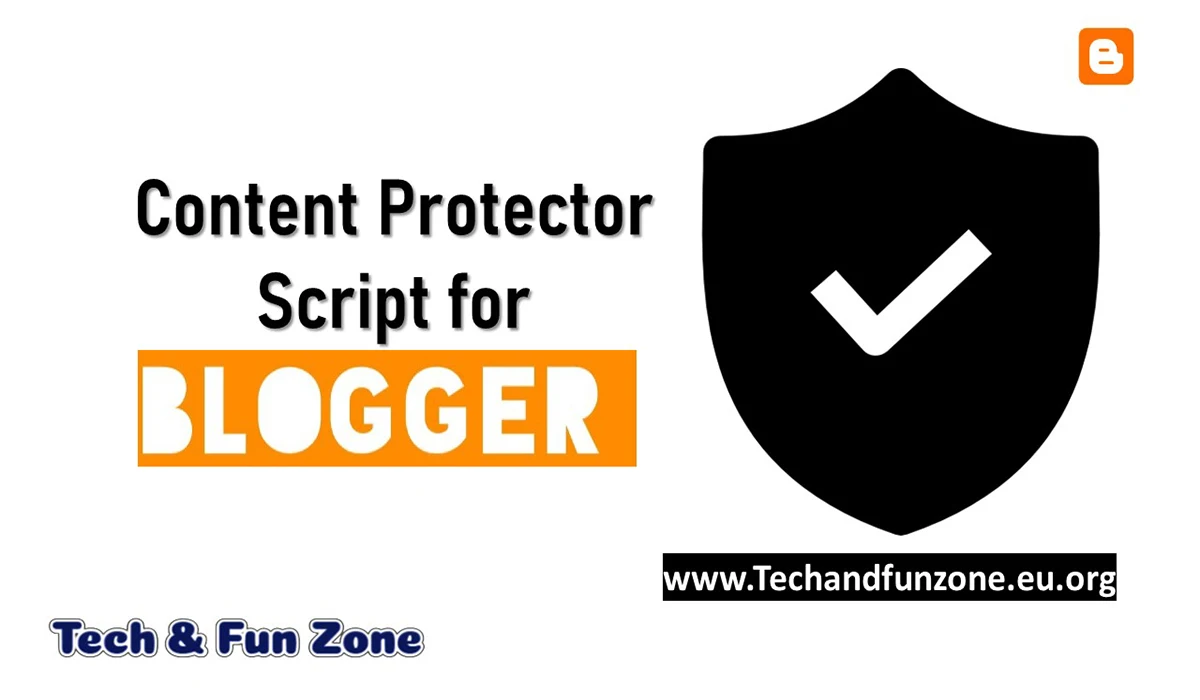
Short Talk
Hi Readers, let us see how to protect your content using Powerful Content Protector Script for blogger. This Content protector script blocks all Right-click, Disable View Page Source option, Copy content from your website, and Image Copying on your blogger website.
This time many more Content Thieves try to copy your Website content. So, you can lose your website ranking from Google. dont fear approximately those Thiefs. . I am Providing Powerful Content Protector to Protect your Blogger website Content. If you want more Information about this Tool. Please follow this Article.
What is Content Protector?
- It will Disable right Click
- can Hide option "view page source"
- Protect your Website Pictures
- Succesfully Disable Copy-Paste
Usage of this Content Protector
- Block Right-click on a blogger website
- Users can't be able to view your Page source Option
- This Script will Not Allow to Copy your Website Content
- Doesn't allow users to copy image on your blogger website
Advantages and Disadvantages of Content Protector
Pros
- Protect your Website Assets
- Content thief Protection
- Block Right Click
Cons
- Slow up your Website little bit.
- May Not work in all Blogger Themes
Advice - It is extremely suggested to backup your existing template before customizing or creating changes to your template as if something goes wrong, you'll restore your original template.
How to setup this Content Protector Script on Blogger
Disable text selection
You copy the code below and paste it above ]]></b:skin> Tag.
/* Anti Copy Paste by techandfunzone.eu.org*/
body{display:block;-khtml-user-select:none;-webkit-user-select:none;-moz-user-select:none;-ms-user-select:none;-o-user-select:none;user-select:none;unselectable:on;}
.Blog pre code {display:block;padding:0;white-space:pre;font-family: 'Fira Mono', monospace;user-select:text; -webkit-user-select:text; -khtml-user-select:text; -moz-user-select:text; -ms-user-select:text; user-select:text
}
.Blog code {display:block;padding:0;white-space:pre;font-family: 'Fira Mono', monospace;user-select:text; -webkit-user-select:text; -khtml-user-select:text; -moz-user-select:text; -ms-user-select:text; user-select:text
}
/* Anti Copy Paste by techandfunzone.eu.org*/
Disable left mouse function
With this given code we can restrict the left mouse function on our posts. It is so necessary bcoz many users copied our posts by long click on left mouse through dragging over any content.
You copy the code below and paste it above </head> Tag.
Now Copy the below code and paste it.
/* Anti Copy Paste by techandfunzone.eu.org*/
<style type = 'text / css'>
body {
-webkit-touch-callout: none;
-webkit-user-select: none;
-moz-user-select: none;
-ms-user-select: none;
-o-user-select: none;
user-select: none;
}
</style>
/* Anti Copy Paste by techandfunzone.eu.org*/
Disable Right Click
Disable "View Page Source" or Ctrl+U Key
<script type='text/javascript'>
//<![CDATA[
document.onkeydown = function (cc) {
var message="Content is protected\nYou cannot view the page source.";
if(cc.which == 85){
return false;
}
if(cc.which == 86){
return false;
}
if(cc.which == 67){
return false;
}
if(cc.which == 117){
return false;
}
if(cc.which == 123){
return false;
}
if(cc.which == 73){
return false;
}
if(cc.which == 80){
return false;
}
}
//]]></script>
- Now Your Blogger Site is Ready to disable Right Click and View Page Source
Setup Image Protection Script on Blogger
- Open your Blogger Dashboard
- Next, Go to Theme Section And Click Edit Html Option
- Find out </head> Tag and Paste the Below script Above on </head> Tag.
<script type='text/javascript'>//<![CDATA[
/* Widget Script by https://www.techandfunzone.eu.org/ */
function nocontext(e) {var clickedTag = (e==null) ? event.srcElement.tagName : e.target.tagName;if (clickedTag == "IMG") {return false;}}document.oncontextmenu = nocontext;//]]></script>Conclusion
Hopefully, the Above tutorial has completely helped you to learn Powerful Content Protector script for blogger. If you have got any issue in understanding this tutorial. Then in fact you'll be able to inquire from me by commenting or Contact us
Was it helpful? If it was then don’t forget to share this article with your other friends too. Thank you for visiting. Happy Blogging..
© Tech & Fun Zone