Is it your intention to include a chat button on your website? If that's the case, you might want to add a Telegram button that moves and moves animatedly. In this Article I will show you How to Add an Animated Floating Telegram Button In Blogger?
This trendy features highlight permits guests or users to effectively associate with you on the famous Telegram application, making a consistent method for keeping in contact and get refreshes.

In this article, we'll demonstrate step-by-step guide on how to add an animated floating Telegram button to your Blogger site, so you can start engaging with your audience in a whole new level. So, let's dive it in and take your website to the next level!
What is Animated Floating Telegram Button
Animated Floating Telegram Button is a widget, which we use to connect or Chat with our site visitors. You can share meaningful content and automate quick responses for your customers with Telegram Group or Channel, which helps you build a loyal customer base.
An Animated Floating Telegram Button in Blogger Website is a good idea for a lot of good reasons. However, there are additional considerations: After all, you want to improve your growth; rather, you want to use Telegram to improve business communication and attract more customers. Consider the following Advantages and DisAdvantages. You can Check this site for the Demo of the Animated Floating Telegram Button.
The Demo maybe Removed in the future.
Following are the benefits and drawbacks of Floating Telegram Button
Following are the Some Advantages of Floating Telegram Button
- Customers or visitors can easily communicate with you or your company.
- You can share meaningful content and automate quick responses for your customers with Telegram, which helps you build a loyal customer base.
- The Telegram Channel or group automation features are, at best, limited or basic. You may need to use the Channel if you have more customers.
- You can get in touch with your customers quickly through Telegram, you can help them throughout their relationship with your brand or site.
Following are the Some DisAdvantage of the Floating Telegram Button
- You can only respond to clients using the Telegram app on one smartphone or desktop. If you have more than five employees, this strategy is not feasible.
- If you have more than 1 operator you have to made them admin and give them all admin privliages which can be risky sometime.
How to Add an Animated Floating Telegram Button In Blogger?
Now that you are aware of some of the benefits and drawbacks, it is time to learn How to Add Animated Floating Telegram Button In Blogger. You can add a button to your website with the help of the procedures I will demonstrate to you; Visitors will be prompted to initiate a Telegram conversation with your company by clicking the button or can join your group and channel.
We will add Animated Floating Telegram Button In Blogger in just two easy Steps. Just Follow my steps given below
- Place the following HTML code where we want it to be displayed just before the </footer> tag. So it will became sticky and Floated.
<a class='telegram-float' href='https://t.me/techandfunzone' target='_blank'>
<div class='telegram-icon'>
<svg viewBox='0 0 64 64'><path d='M56.4,8.2l-51.2,20c-1.7,0.6-1.6,3,0.1,3.5l9.7,2.9c2.1,0.6,3.8,2.2,4.4,4.3l3.8,12.1c0.5,1.6,2.5,2.1,3.7,0.9 l5.2-5.3c0.9-0.9,2.2-1,3.2-0.3l11.5,8.4c1.6,1.2,3.9,0.3,4.3-1.7l8.7-41.8C60.4,9.1,58.4,7.4,56.4,8.2z M50,17.4L29.4,35.6 c-1.1,1-1.9,2.4-2,3.9c-0.2,1.5-2.3,1.7-2.8,0.3l-0.9-3c-0.7-2.2,0.2-4.5,2.1-5.7l23.5-14.6C49.9,16.1,50.5,16.9,50,17.4z'/></svg>
</div>
</a>Replace the link that we have marked in yellow color with your Telegram Channel or Group Link.
- Now, to give our Floating button style and animation we have to add CSS code in our template. Copy the below CSS code and paste it above </head> tag.
<style>
.telegram-float {
position: fixed;
bottom: 20px;
right: 20px;
z-index: 1000;
}
.telegram-icon {
width: 60px;
height: 60px;
border-radius: 50%;
background-color: #0088cc;
display: flex;
justify-content: center;
align-items: center;
animation-name: pulse;
animation-duration: 1.5s;
animation-timing-function: ease-out;
animation-iteration-count: infinite;
}
@keyframes pulse {
0% {
box-shadow: 0 0 0 0 rgba(0, 136, 204, 0.5);
}
80% {
box-shadow: 0 0 0 14px rgba(0, 136, 204, 0);
}
}
.telegram-icon svg {
fill: #fff;
width: 30px;
height: 30px;
}
</style>- Click on Save button. That's it, If you Follow these steps Carefully then You will successfully Added an Animated Floating Telegram Button In Blogger Website. Enjoy and happy blogging
Note:-You can undoubtedly or easily change or modify this Telegram button with a whatsapp button or any social sites button by chaning the Color, SVG icon and the Link. You can Get SVG Icons from many sites.
I hope this article help you add a floating telegram button to your website. If you have any doubts, do let me know in Our Telegram Group.
We now know How to Add an Animated Floating Telegram Button In Blogger Website in just two simple steps. In the first place, we add the connection to the textual style magnificent, second, we style it to look engaging and remain tacky on the site regardless of where the client is.
Please follow our Tech & Fun Zone on Telegram Channel for updates.
Hopefully, the Above tutorial has completely helped you to learn How to Add an Animated Floating Telegram Button In Blogger Website If you have got any issues in understanding this tutorial. Then in fact you'll be able to inquire from me by commenting or Contact us