Hello friends, welcome to Tech and Fun Zone. In today's world of technology, data ie, photos, videos, files, software, documents etc, are very important. But sometimes our data gets deleted due to hard drive failure or data corruption or due to any mistake of our own, then in such a time, first of all, External Hard Drive Data Recovery comes in our mind that how can we bring back our data. So Safety of our data is So Important
But Do you know what External Hard Drive Data Recovery is and how Data Recovery Software works? So, today we will know through this article that how you can bring back the lost data from your Hard Drive that too for free but before that we have to know that What is Hard Disk Drive and How to Do External Hard Drive Data Recovery?

What is External Hard Drive
To store our data, some kind of storage is required, whether it is Internal Storage or External Storage, we can see internal storage in our phones and also in our laptops and computers, but Talking about external storage, we can increase the storage of our phone by using micro SD card for our phone, in the same way we use external hard drive for external storage in our computer as well.
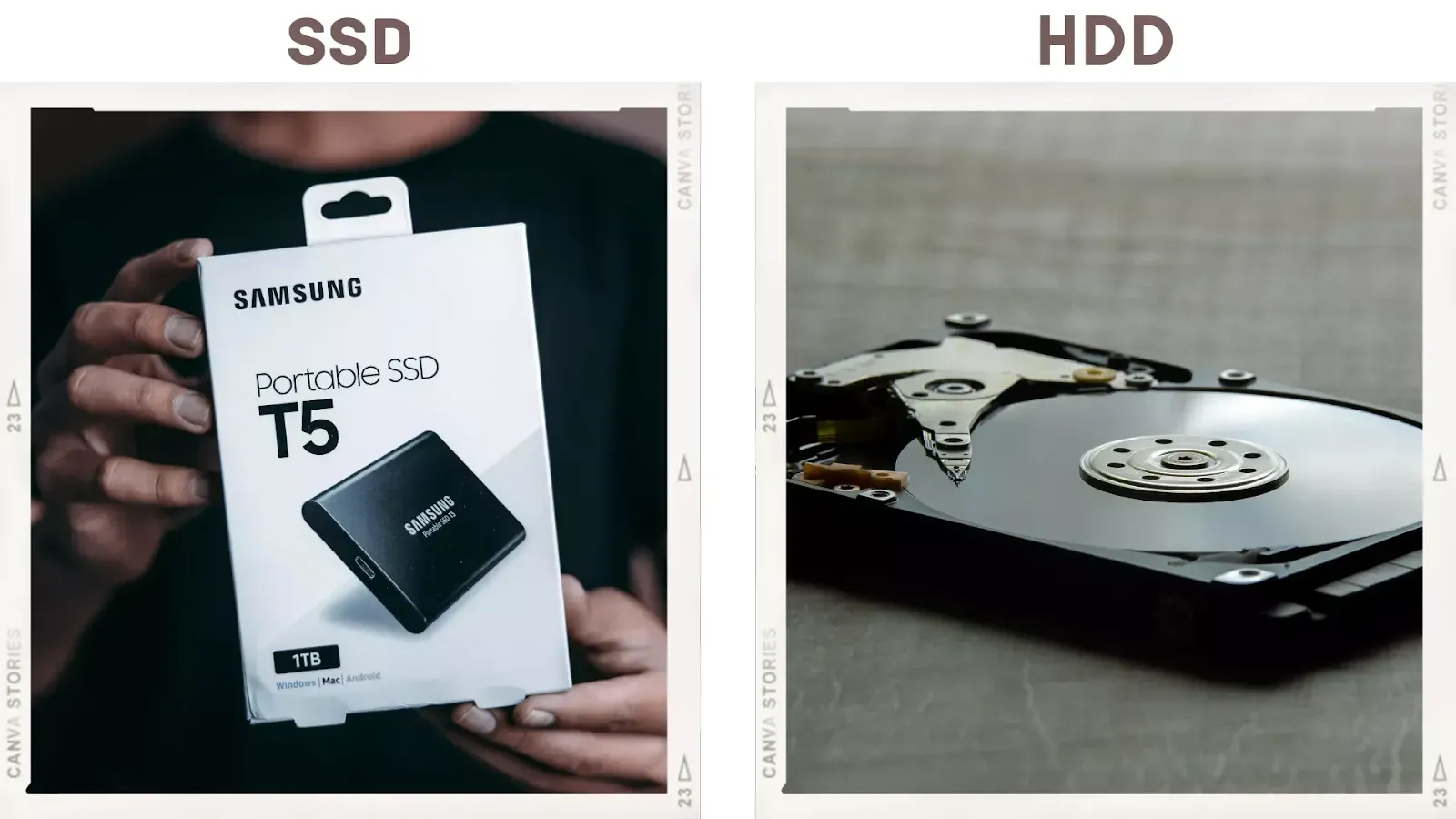
External hard drive has now become much cheaper and more capacious than before. Earlier it was very difficult for us to get 1TB external hard disk, but now you can get external hard disk up to 5TB, but the more capacity hard disk you take, the more power it will require. Some external hard disks operate by taking power from your computer. Maybe, but a hard disk with more storage needs a separate power supply. In today's post, we are going to give you complete information about external hard disk.
Cause of External hard Drive Data Loss
Most of the users save their important data in external hard drive. These drives can be used in more than one PC, so these drives can easily become corrupted due to virus, damaged file system, registry damage, or human error. And, drive corruption leads to severe data loss in most of the cases. But there is no need to worry as you can easily recover your important data by following some simple methods. Read on to learn what to do when you've lost data from a drive and the easiest way to External Hard Drive Data Recovery.
Data Erasing from computer is very common and it can happen to anyone, today in this world of technology, data does an important job and somewhere we save our data like external hard disk, Internal Hard Disk, Pendrive or Memory Card etc. Many times it happens that knowingly or unknowingly our important data is lost or deleted by mistake, then in such a situation you do not need to panic. Because where there is a problem, there is a solution too,😉 yes friends, there are many software with the help of which we can bring back our lost data.
How to do External Hard Drive Data Recovery in Windows
Today we will tell you about External Hard Drive Data Recovery, so that even if your data is lost or deleted, how can you recover your important data through data recovery software. Although there are many data recovery software, but when we go to use them, we are asked to buy License Key, which are very expensive, due to which not everyone can buy, so we are going to tell you about such a free software. With the help of which we can easily bring back the lost data.
The Software which we are going to use for External Hard Drive Data Recovery is Recoverit. Recoverit is a product from Wondershare that helps in recovering lost data from most computers. Recoverit is available for both Windows and Mac operating systems.
Through Recoverit we can bring back our data in both windows and Mac, it brings back the lost photos, videos, or other documents of the computer with the lowest data consumption and the most downloaded software. Data loss from computer is very common and it can happen to anyone, making any hard drive data recovery tool is a complex work and only a few companies make it, so no company can provide such software for free. Gives Although Wondershare Recoverit is also a Paid Software, but in this we get to recover up to 100 MB of data for free.
To recover External Hard Drive Data Recovery from Recovery Software, follow the steps given below:-
- First of all, you have to search Recover it in your computer or laptop, after that a page like this will open in front of you, which will have the option to download for Windows, or you can click this link. After that you can download it by clicking on download button.
- After downloading, install it on your computer (windows or MAc). Installation will take some time.
- After it is installed, when we open it, it will be like the picture given below, in which we get many options, all the hard disks will appear in front of us. From which we have to select that hard disk whose data has been lost from us and then click on the Scan button.
- By clicking on the Scan button, this software will start scanning our hard disk and will detect all the lost data and show it to us.
- And if we do not find any of our files or what you want to find, then you can see all the data by clicking on the last option Deep Option.
- Then you have to select that file and save your important files by clicking on Recover, but keep one thing in mind that instead of saving your data in hard drive, save it at any other location.
- That's all, you have successfully Recovered the Lost files from External Hard Drive. If you need to recover more than 100MB then you can Purchase it and do External Hard Drive Data Recovery without any Restrictions.





Conclusion
Therefore, this is the tutorial about External Hard Drive Data Recovery in Windows. I hope you will find this Article very useful. If you have any issue regarding this External Hard Drive Data Recovery in Windows, feel free to comment us. Also You can contact us if you encounter a problem or error.
© Tech & Fun Zone