Hello Everyone If you are looking for Safelink Script for Plus UI then Look no further if you're looking for an easy way to incorporate safelinks into your Plus UI theme! We'll show you How to Install Safelink Script For Plus UI Blogger Theme in just a few easy steps in this blog post.
What is Safelink Script for Plus UI Blogger Theme
The Safelink Script widget automatically converts or modifies links. A website that uses safelink on blogspot has an intermediary that the user must address before reaching the final destination. The Safelink technique is frequently used on blogs with content that can be downloaded because advertising in Safelink can boost revenue.

Table of Contents
Advertisement publishers rely on Safelink as a means of displaying their advertisements and increasing their revenue. Why not just make use of the safelink generator widget if you can earn more money from ads? Blogger safelinks are used on all websites, not just blogs with content that can be downloaded. Safelink has been utilized by numerous blogs in conjunction with bloggers due to its promising earnings. Why don't you just use this safelink if you can make more money from ads?
Note :- Before starting this tutorial backup your blogger theme to avoid from any errors and problems.
How to Install Safelink Script For Plus UI Blogger Theme
To Install Safelink Script For Plus UI Blogger Theme, carefully follow the below steps.
Let's get right to the point of this article How to Install Safelink Script For Plus UI Blogger Theme. Copy and paste the two JavaScript codes below.
- Copy the below two JavaScript Code and paste it before <!--[ </body> close ]--> tag.
- Now, It's the time to Give Some Styling to Safelink. copy and paste the below CSS code just after the /* --- Your Custom CSS goes here --- */ tag, or </b:skin> tag.
- Now this is the main and the Tricky Step. Please follow our guide carefully from here.
- Type Ctrl+F and search for the below tag.
- After that Copy the below code and Paste it after the above founded tag.
- Now we have done the 50% work for the Safelink Script
- Again in the Search box find the below tag.
- After that Copy the below code and Paste it After the Founded Above Tag.
- Now, put the following html code just below the given tag
- We have Successfully Added the necessary code in the theme
- Now click on the Save button and save the theme
<script>
/*<![CDATA[*//* Safelink Script by Tech and Fun Zone */
function _0x4001(){var r=["indexOf","fromCharCode","248082FnFLPu","2dyVCwX","851934NCaRZc","1464344UJimDR","255DsMQPg","13242QFkwLe","472829bEwnSk","24WKgyRt","3319965YzkqUw","10ZsypoO","875633sYiivu","MNBVCXZLKJHGFDSAPOIUYTREWQmnbvcxzlkjhgfdsapoiuytrewq0987654321+/=","_utf8_enc","charCodeAt","_keyStr","charAt","replace","length"];return(_0x4001=function(){return r})()}function _0x2f39a2(r,n){return _0x3fd0(r-544,n)}function _0x3fd0(r,n){var t=_0x4001();return(_0x3fd0=function(r,n){return t[r=+r]})(r,n)}!function(){function r(r,n){return _0x3fd0(n-107,r)}var n=_0x4001();function t(r,n){return _0x3fd0(n-241,r)}for(;;)try{if(213392==+parseInt(r(105,107))*(-parseInt(r(107,108))/2)+-parseInt(r(99,109))/3+parseInt(r(116,110))/4+parseInt(r(116,111))/5*(-parseInt(t(255,246))/6)+parseInt(t(249,247))/7*(parseInt(r(109,114))/8)+parseInt(t(258,249))/9+parseInt(t(245,250))/10*(-parseInt(r(113,117))/11))break;n.push(n.shift())}catch(r){n.push(n.shift())}}();var b64={_keyStr:_0x2f39a2(555,551),enc:function(r){function n(r,n){return _0x3fd0(r- -600,n)}var t,e,f,i,u,c,a="",o=0;function d(r,n){return _0x3fd0(r- -100,n)}for(r=b64[n(-588,-592)](r);o<r.length;)f=(c=r.charCodeAt(o++))>>2,i=(3&c)<<4|(t=r[d(-87,-84)](o++))>>4,u=(15&t)<<2|(e=r[d(-87,-97)](o++))>>6,c=63&e,isNaN(t)?u=c=64:isNaN(e)&&(c=64),a=a+this[d(-86,-93)][d(-85,-83)](f)+this[n(-586,-579)].charAt(i)+this[d(-86,-88)][n(-585,-583)](u)+this._keyStr[n(-585,-579)](c);return a},dec:function(r){function n(r,n){return _0x3fd0(r-70,n)}function t(r,n){return _0x3fd0(r-457,n)}var e,f,i,u,c,a="",o=0;for(r=r[t(473,474)](/[^A-Za-z0-9\+\/\=]/g,"");o<r[t(474,475)];)e=this._keyStr[n(88,89)](r[t(472,474)](o++))<<2|(i=this[n(84,91)].indexOf(r.charAt(o++)))>>4,f=(15&i)<<4|(u=this[n(84,91)].indexOf(r[n(85,83)](o++)))>>2,i=(3&u)<<6|(c=this[t(471,471)].indexOf(r[n(85,93)](o++))),a+=String[n(89,97)](e),64!=u&&(a+=String.fromCharCode(f)),64!=c&&(a+=String[n(89,95)](i));return b64._utf8_dec(a)},_utf8_enc:function(r){function n(r,n){return _0x3fd0(r-954,n)}r=r[n(970,962)](/\r\n/g,"\n");for(var t="",e=0;e<r[n(971,973)];e++){var f=r[n(967,972)](e);f<128?t+=String[n(973,983)](f):(127<f&&f<2048?t+=String[i(659,662)](f>>6|192):(t+=String.fromCharCode(f>>12|224),t+=String.fromCharCode(f>>6&63|128)),t+=String[i(671,662)](63&f|128))}function i(r,n){return _0x3fd0(n-643,r)}return t},_utf8_dec:function(r){function n(r,n){return _0x3fd0(r-515,n)}for(var t="",e=0,f=c1=c2=0;e<r[n(532,525)];)(f=r[i(391,387)](e))<128?(t+=String[n(534,526)](f),e++):191<f&&f<224?(c2=r.charCodeAt(e+1),t+=String[n(534,543)]((31&f)<<6|63&c2),e+=2):(c2=r.charCodeAt(e+1),c3=r[i(391,388)](e+2),t+=String.fromCharCode((15&f)<<12|(63&c2)<<6|63&c3),e+=3);function i(r,n){return _0x3fd0(r-378,n)}return t}}; /*]]>*/
</script><script>/*<![CDATA[*/
/* Safelink Settings */ var aSl={par:"url",hcd:5000,gcd:15000,nwt:false,sby:"published",mxr:20,pwt:"Getting your link..."};
/* Safelink by Tech and Fun Zone */ function _0x1541(t,n){var e=_0x4a4c();return(_0x1541=function(t,n){return e[t=+t]})(t,n)}function _0x4a4c(){var t=[".safeL","location","hash","includes","split","get","length","click","preventDefault","target","getAttribute","href","par","nwt","open","_blank","dec","replace","feeds/posts/summary?alt=json&orderby=","&max-results=","sSS","toString","indexOf","history","replaceState","title","feed","entry","floor","random","alternate","link","hmVrfy","hidden","#hmVrfy .pstL","alt","No post was found","SAFE_L","true","gSS","gcd",".safeGoL","setAttribute","vsbl","innerHTML","pwt","rSS"];return(_0x4a4c=function(){return t})()}!function(){var t=224,n=230,e=255,r=236,a=229,l=240,i=246,u=257,o=249,s=236,c=94,S=263,d=242,f=243,x=225,_=244,h=245,v=103,g=89,w=239,p=246,b=81,m=88,L=248,q=96,y=86,C=275,P=261,A=73,E=72,M=264,k=261,T=252,G=71,N=70,U=233,j=235,F=237,I=81,O=69,V=108,B=102,D=68,H=218,J=231,R=329,W=66,z=278,K=52,Q=440,X=462,Y=223,Z=439,$=462,tt=926,nt=916,et=416,rt=249,at=238,lt=418,it=724,ut=737,ot=35,st=53,ct=736,St=755,dt=735,ft=777,xt=757,_t=741,ht=757,vt=38,gt=45,wt=751,pt=732,bt=752,mt=731,Lt=739,qt=730,yt=729,Ct=22,Pt=8,At=763,Et=770,Mt=754,kt=747,Tt=112,Gt=116,Nt=758,Ut=753,jt=499,Ft=477,It=504,Ot=514,Vt=224,Bt=111;function Dt(t,n){return _0x1541(n- -Bt,t)}function Ht(t,n){return _0x1541(n-Vt,t)}var Jt,Rt,Wt,zt,Kt=qSell(Ht(208,t));function Qt(t){var e=498;const n=window[r(jt,Ft)][r(500,483)];function r(t,n){return _0x1541(t-e,n)}if(n&&n[r(501,It)]("=")&&n[r(502,518)](/=(.*)/s)[0]=="#?"+t&&""!=n.split(/=(.*)/s)[1])return window[r(499,Ot)].hash.split(/=(.*)/s)[1]}function Xt(t){var n=window[_0x1541(Gt-115,Tt)].search;const e=new URLSearchParams(n);return e.has(t)?e[_0x1541(Nt-753,Ut)](t):void 0}0<Kt[Ht(245,n)]&&Kt.forEach(t=>{var a=448,l=449,i=447,u=427,o=160,s=144,c=138,S=422,d=147,f=134,x=454,_=441,h=465,v=455,g=456;t.addEventListener(_0x1541(Mt-kt,Et),function(t){function n(t,n){return _0x1541(n- -147,t)}function e(t,n){return _0x1541(t- -g,n)}t[e(-a,-l)]();var r=t[e(-i,-u)][n(-158,-137)](n(-o,-136)),t=t[n(-s,-c)].getAttribute("data-href");null!=(t=null!=r&&"/"!=r&&"#"!=r&&""!=r?r:null!=t&&"#"!=t&&""!=t?t:void 0)&&(t=b64.enc(t),t=blogUrl+"#?"+aSl[e(-444,-S)]+"="+t,1==aSl[n(-d,-f)]?window[e(-442,-x)](t,e(-_,-h)):window.location[e(-445,-v)]=t)})}),null==Qt(aSl[Ht(e,r)])&&null==Xt(aSl.par)||(Kt=null!=Qt(aSl[Dt(-98,-99)])?b64[Ht(a,l)](Qt(aSl[Ht(i,r)])):b64[Ht(u,l)](Xt(aSl[Ht(o,s)])),Jt=blogUrl[Dt(-92,-c)](/.*?:\/\//g,"//")+Ht(S,d)+aSl.sby+Ht(S,f)+aSl.mxr,Pu[Ht(x,_)]("SAFE_L",Kt),0<(Kt=window[Dt(-129,-110)][Ht(t,h)]())[Dt(-v,-g)]("#")&&(Kt=Kt.substring(0,Kt[Ht(w,p)]("#")),window[Dt(-b,-m)][Ht(242,L)]({},document[Dt(-q,-y)],Kt)),Pu.gAj({url:Jt,async:!0,success:function(t){var n=956,e=713;function r(t,n){return _0x1541(n- -At,t)}function a(t,n){return _0x1541(t-Pt,n)}if((t=JSON.parse(t)[r(-it,-ut)]).entry&&0!==t[a(ot,st)].length){for(var l,i,u=(t=t[r(-725,-ct)])[Math[r(-St,-dt)](Math[a(37,49)]()*t[r(-ft,-xt)])],o=0,s=u.link[r(-_t,-ht)];o<s;o++)a(vt,gt)==(i=u[r(-wt,-pt)][o]).rel&&(l=i.href);remCt(getid(r(-bt,-mt)),r(-Lt,-qt)),qSel(r(-749,-yt)).href=l,setTimeout(function(){addCt(getid(_0x1541(-961- -993,-n)),_0x1541(-678- -e,-657))},aSl.hcd)}else toastNotif(a(44,Ct))}})),null!=Pu.gSS(Ht(C,P))&&Dt(-69,-A)==isPost&&(Jt=Pu[Dt(-60,-E)](Ht(M,k)),Rt=Math[Ht(239,T)](aSl[Dt(-E,-G)]/1e3),Wt=Rt,qSel(Dt(-74,-N))[Ht(U,j)]=Jt,1==aSl[Ht(243,F)]&&qSel(".safeGoL")[Dt(-I,-O)](Dt(-V,-B),Ht(t,239)),addCt(getid("aSlCnt"),Dt(-49,-D)),zt=setInterval(function(){var t=193,n=246,e=--Wt/Rt*100;function r(t,n){return _0x1541(n-lt,t)}qSel(".aSlW").style.width=100-e+"%",qSel(".aSlCd")[r(Q,X)]=Math[_0x1541(-218- -n,-Y)](Wt),Wt<=0&&(clearInterval(zt),qSel(".aSlCd")[r(Z,$)]="0",setTimeout(()=>{qSel(".aSlC")[_0x1541(et-372,396)]=aSl[_0x1541(at-t,rt)]},1e3),setTimeout(()=>{var t=959;addCt(qSel(".aSlB"),_0x1541(-nt- -t,-tt)),addCt(getid("aSlCnt"),"alt")},4e3))},1e3),qSel(".safeGoL").addEventListener(Ht(H,J),function(){Pu[_0x1541(324-z,R)](_0x1541(89-K,W))}))}(); if(qSel('.aScr')!==null){qSel('.aScr').addEventListener('click', () =>{setTimeout(() =>{qSel('.safeGoL').scrollIntoView({behaviour:'smooth', block:'center', inline:'center'})},200)})}
/*]]>*/</script>/* Human Verification */
.hmv{position:relative;font-family:var(--fontBa);border-radius:10px;padding:30px 20px;margin-bottom:40px;text-align:center;overflow:hidden} .hmv::before{content:'';position:absolute;z-index:0;top:0;right:0;bottom:0;left:0;background:var(--linkB);opacity:.06} .hmv::after{content:'';width:60px;height:60px;background:rgba(0,0,0,.15);display:block;border-radius:50%;position:absolute;top:-12px;left:-12px;opacity:.1} .hmv >*{position:relative;z-index:1} .hmv .hmvH{font-size:1.2rem;font-weight:700;margin-bottom:15px} .hmv .hmvD{font-family:var(--fontB);font-size:13px;opacity:.8;display:inline-flex;align-items:center} .hmv .hmvD svg{width:13px;height:13px;margin-right:5px} .hmv:not(.alt) .button, .hmv.alt .hmvH.bef, .hmv:not(.alt) .hmvH.aft, .hmv.alt .hmvD{display:none} .drK .hmv::before{background:var(--darkBs);opacity:1}
/* Scroll to Continue */
.aSlT, .aSlB{display:none;align-items:center;justify-content:center;text-align:center;padding:30px 0} .aSlP{display:block;position:relative;height:40px;width:100%;display:none;align-items:center;justify-content:center;z-index:0;border-radius:var(--buttonR);overflow:hidden} .aSlP::before{content:''; position: absolute;top:0;right:0;bottom:0;left:0; background:var(--linkC);opacity:.5} .aSlW{position: absolute;top:0;bottom:0;left:0;width:0;background:var(--linkC);opacity:.6;transition:width 1s ease} .aSlP > span{position:absolute;color:#fffdfc;font-size:15px;overflow:hidden;white-space:nowrap;text-overflow:ellipsis} .aScr{display:none;position:relative;width:100%;font-family:var(--fontBa);border-radius:10px;padding:30px 20px;text-align:center;overflow:hidden} .aScr::after{content:'';width:60px;height:60px;background:rgba(0,0,0,.15);display:block;border-radius:50%;position:absolute;top:-12px;left:-12px;opacity:.1} .aScr::before{content:'';position:absolute;z-index:0;top:0;right:0;bottom:0;left:0;background:var(--linkB);opacity:.06} .aScr .hglt{color:var(--linkC)} .aScr .aScrH{position:relative;z-index:1;font-size:1.2rem;font-weight:700;margin-bottom:15px} .aScr .aScrD{position:relative;z-index:1;font-family:var(--fontB);font-size:13px;opacity:.8;display:inline-flex;align-items:center} .aScr .aScrD svg{width:13px;height:13px;margin-right:5px;stroke-width:1.5} .aSlT.vsbl, .aSlB.vsbl, .aSlT:not(.alt) .aSlP{display:flex} .aSlT.alt .aScr{display:block} .aSlT.nInt .aSlP > span{font-size:13px} .Rtl .aSlW{left:unset;right:0} .Rtl .aScr .aScrD svg{margin-right:0;margin-left:5px} .drK .aSlP::before{background:var(--darkBs);opacity:1} .drK .aSlW{background:var(--darkBa);opacity:1} .drK .aScr{background:var(--darkBs)} .drK .aScr::before{background:var(--darkBa);opacity:1} .drK .aScr .hglt{color:var(--darkU)}
<main class='blogItm mainbar'><b:if cond='data:view.isHomepage'>
<!--[ Human verification ]-->
<div class='hmv hidden' id='hmVrfy'>
<div class='hmvH bef'>Verify that You are not a Robot</div>
<div class='hmvH aft'>Are you a Robot?</div>
<div class='hmvD'><svg viewBox='0 0 50 50' x='0px' y='0px'><path d='M25.251,6.461c-10.318,0-18.683,8.365-18.683,18.683h4.068c0-8.071,6.543-14.615,14.615-14.615V6.461z'><animateTransform attributeName='transform' attributeType='xml' dur='0.6s' from='0 25 25' repeatCount='indefinite' to='360 25 25' type='rotate'/></path></svg>Generating Link... Please Wait</div>
<a class='button pstL' href='/'>I am not a Robot</a>
</div>
</b:if><b:tag class='pInr' cond='data:view.isSingleItem' name='div'> <b:if cond='data:view.isPost'>
<!--[ Safelink Countdown Timer ]-->
<div class='aSlT' id='aSlCnt'>
<div class='aSlP'>
<div class='aSlW'/>
<span class='aSlC'>Please wait <span class='aSlCd'>0</span> seconds...</span>
</div>
<div class='aScr'>
<div class='aScrH'>Scroll Down and click on <span class='hglt'>Go to Link</span> for destination</div>
<div class='aScrD'><svg class='line' viewbox='0 0 24 24'><path d='M22 11.07V12a10 10 0 1 1-5.93-9.14'/><polyline points='23 3 12 14 9 11'/></svg>Congrats! Link is Generated</div>
</div>
</div>
</b:if><data:post.body/>There will be two <data:post.body/> tag in the theme, Paste the below code after you found the 2nd <data:post.body/> tag.
<b:if cond='data:view.isPost'>
<!--[ Safelink Destination Button ]-->
<div class='aSlB'>
<a class='button safeGoL' href='/' title='Go to Link'><i class='icon demo'/>Go to Link</a>
</div>
</b:if>Final Step
The Final Step of Safelink Script For Plus UI Blogger Theme is to Create a new page and paste the below code in it.
<style>
/*! SafeLink Generator CSS */
.hidden{display:none !important}
button{cursor:pointer}
button:hover{opacity:.9}
</style>
<h2>Safelink</h2>
<!--[ SafeLink ]-->
<div class='cArea'>
<label>
<input class='cInpt' id='safeIn' name='' type='text' />
<span class='n req'>Enter Link here</span>
</label>
</div>
<div class='cArea'>
<label>
<input class='cInpt' id='safeOut' name='' type='text' readonly />
<span class='n'>Protected Link</span>
</label>
</div>
<div class='cArea'>
<button class='button' id='safeGen'>Protect Link</button>
<button class='button hidden' id='safeCpy'>Copy</button>
<button class='button hidden' id='safeViw'>View</button>
</div>
<!--[ Safelink ]-->
<script>
/*<![CDATA[*/
/* SafeLink settings */
var safeSet = {
safePar: "#?url",
succNtf: "<i class='check'></i>Link Protected, Click on Copy",
entrNtf: "<i class='warn'></i>Enter link to protect!",
cpydNtf: "<i class='clipboard'></i>Copied to clipboard!",
};
/* SafeLink scripts by Tech and Fun Zone*/
function _0x4b5f(){var t=["nJi2mJq1mLfgEhzRvW","C2fMzuLU","ywrKrxzLBNrmAxn0zw5LCG","C2v0qxr0CMLIDxrL","mJqZmtq3nNfhvxHuBa","C2fMzunWEq","Ahr0Chm6lY8","mtaXody0u0DArgD0","x2jSyw5R","mtbnzfrwzve","C2fMzvzPDW","zw5J","y29WEq","y3b5ze50zG","ngT4zfHNvW","Ahr0CdOVlW","zxHLy0nVBw1HBMq","CMvTB3zLqwXSuMfUz2vZ","BgvUz3rO","C2fMzvbHCG","lNDPzgDLDcbPBNb1DfT0ExbLpxrLEhrDlcaUD2LKz2v0igLUChv0w3r5Cgu9zw1HAwXDlcaUD2LKz2v0ihrLEhrHCMvH","AgLKzgvU","mJKXmZCXnZzTB3bishO","otG2otrkEMTeuwK","DMfSDwu","C2fMzu91Da","mtCZotq1mu13whzbtG","Aw5WDxq","mZqYnZK1mfHIsMPbwa","y2XPy2S","Aw5KzxHpzG","zgf0ys10zxH0","B3bLBG","C2fMzuDLBG","B25JBgLJAW"];return(_0x4b5f=function(){return t})()}function _0x227a(a,t){var u=_0x4b5f();return(_0x227a=function(t,n){var r=u[t=+t];void 0===_0x227a.AFejpy&&(_0x227a.UIWYON=function(t){for(var n,r,e="",f="",a=0,u=0;r=t.charAt(u++);~r&&(n=a%4?64*n+r:r,a++%4)&&(e+=String.fromCharCode(255&n>>(-2*a&6))))r="abcdefghijklmnopqrstuvwxyzABCDEFGHIJKLMNOPQRSTUVWXYZ0123456789+/=".indexOf(r);for(var i=0,o=e.length;i<o;i++)f+="%"+("00"+e.charCodeAt(i).toString(16)).slice(-2);return decodeURIComponent(f)},a=arguments,_0x227a.AFejpy=!0);var e=u[0],f=t+e,e=a[f];return e?r=e:(r=_0x227a.UIWYON(r),a[f]=r),r})(a,t)}(function(){function t(t,n){return _0x227a(t-811,n)}var n=_0x4b5f();function r(t,n){return _0x227a(t- -794,n)}for(;;)try{if(681338==+parseInt(r(-783,-783))+parseInt(t(838,831))/2+-parseInt(t(825,821))/3*(-parseInt(r(-792,-805))/4)+parseInt(r(-762,-759))/5*(parseInt(t(827,834))/6)+parseInt(r(-771,-775))/7+-parseInt(r(-764,-781))/8+-parseInt(r(-784,-787))/9)break;n.push(n.shift())}catch(t){n.push(n.shift())}})(),function(){for(var t=qSell(o(70,75)),n=0;n<t[r(-595,-587)];n++)t[n][o(87,89)](r(-566,-578),function(){var t=this[n(-683,-678)]?"fl":"nfl";function n(t,n){return _0x227a(n- -690,t)}this[n(-647,-664)]("data-text",t)});function r(t,n){return _0x227a(n- -593,t)}var f=getid(r(-581,-569)),a=getid(r(-592,-580)),e=getid(o(83,73)),u=getid(o(90,106)),i=getid(r(-565,-560));function o(t,n){return _0x227a(t-62,n)}f.addEventListener("blur",function(){var t=f[r(-575,-561)];function n(t,n){return _0x227a(n- -586,t)}function r(t,n){return _0x227a(n- -573,t)}return~t.indexOf(n(-568,-557))||~t[n(-578,-568)](r(-556,-570))||""==t||(t="https://"+t),f[r(-548,-561)]=t,f}),e.addEventListener("click",function(){function t(t,n){return _0x227a(t- -369,n)}var n,r;function e(t,n){return _0x227a(t- -344,n)}""!=f[e(-332,-342)]?(n=b64[t(-335,-346)](f[t(-357,-368)]),r=blogUrl+safeSet[t(-362,-376)]+"="+n,a[t(-357,-350)]=r,a[e(-318,-305)](e(-325,-340),"fl"),i[t(-347,-364)]=function(){window[_0x227a(20,610)](r,_0x227a(31,1029))},remCt(u,"hidden"),remCt(i,e(-335,-330)),toastNotif(safeSet.succNtf)):toastNotif(safeSet.entrNtf)}),u[o(87,100)](r(-590,-576),function(){function t(t,n){return _0x227a(t-791,n)}function n(t,n){return _0x227a(t- -873,n)}a[t(803,819)];var r=getSelection();r[n(-868,-857)](),a.select(),document[n(-869,-885)](t(791,804)),r[t(796,788)](),toastNotif(safeSet[t(792,783)])})}();
/*]]>*/
</script>- Give the title of that Page Safelink Generator and Click on Publish Button.
- That's All, We have Successfully Created the Safelink Script For Plus UI Blogger Theme. Now you can generate the code and check yourself by below Demo Button
Term's of use !
The templates or Scripts are for a personal use only. How personal can it get? Well, you are very much encouraged to download the template or Script of your choice and use it. But Personal means that you can’t make business out of our templates or Scripts. You are not allowed to sub-license, transfer, resell or republish any of the templates even for free.
Final Words
I hope this Article How to Install Safelink Script For Plus UI Blogger Theme would be helpful for you. If you want any more information like this article. Please follow our Tech & Fun Zone on Telegram Channel for updates.
Hopefully, the Above tutorial has completely helped you to learn How to Install Safelink Script For Plus UI Blogger Theme If you have got any issues in understanding this tutorial. Then in fact you'll be able to inquire from me by commenting or Contact us
© Tech & Fun Zone