AdSense clicks that are invalid are typically the result of clicks and impressions that were generated by spammers or bots. Your AdSense account may be suspended if you have a lot of invalid clicks.
To safeguard your account, we have provided code as well as a step-by-step guide to adding AdSense Invalid Click Protector for Blogger.
Short Talk
Ad-limits may have been an issue for you if you have an Adsense-approved website because of invalid clicks. Adsense might confine showing Promotions on your site temporarily. Try the codes I'm going to show you today if you want to use Adsense Invalid Click Protector For Blogger.

Table of Contents
What is Invalid Clicks?
Unintentional clicks, VPN clicks, clicks from malicious software or bot traffic, publisher clicks on his own ads, haters or competitor bomb clicks on one's ads, and other clicks on AdSense ads may be deemed invalid by Google.
In order for a click on an advertisement to be legitimate, it must come from genuine website visitors who intend to buy, subscribe, or download the products or services being advertised. These visitors must also demonstrate their interest in the advertisement by interacting with it.
We realize individuals like to utilize VPN to use the web, Unfortunately, you cannot prevent VPN users from visiting your website; however, you can protect your AdSense account by preventing them from repeatedly clicking on your advertisements.
How does Adsense Invalid Click Protector For Blogger Works?
In essence, we will place value-based cookies in the browsers of visitors based on the number of times they have clicked on ads. Let's look at an example to understand.
Let's say you've set a maximum of 3 clicks. A cookie with the desired key "MAX_CLICKS" and a value based on the number of clicks will be set in their browsers when they click on ads, and the value will increase by one for each click. As a result, the ads will vanish once they have clicked on them three times, which is the limit. You decide how long they won't see ads now.
Important!
I will advise you to make a backup of your current theme before we begin adding codes in XML. In the unlikely event of a problem, you can restore it later.
How to Setup Adsense Invalid Click Protector For Blogger
If the issue persists, invalid clicks pose a threat to your Blogger blog and your ability to earn money online.
There are three things you can do to assist with keeping your Google AdSense account in good Standings:
- Keep an eye on your traffic and look for fake sources.
- Check to see that your ad placements follow the AdSense guidelines.
- Use our Script for Adsense Invalid Click Protector For Blogger to block invalid traffic and clicks
- First Go To Blogger
- Open your blogger dashboard.
- Next, Click on the "Theme" Section and Click Edit Html Option
- Now Click on the arrow down icon next to 'customize' button.
- After that, Find </head>Tag.
- Copy the below JavaScript Code and paste it before the </head> Tag.
- Now Search for the </body> tag and paste the below code before the </body> tag.
- Click on Save Button.
- Now you have protected your AdSense account from invalid and bomb clicking.
- Your AdSense account is now safe from Invalid and spam clicks.
<script>
/*<![CDATA[*/
! function () {
function n(e, o) {
return null != (e = Cookie.get(e)) && parseInt(e) >= o
}
var l = antiBombSet.cookieKey || "ADS_CLICK",
e = antiBombSet.adsSelectors || ".adsbygoogle",
i = antiBombSet.timeOut || 7200,
c = antiBombSet.maxClick || 3;
0 < document.querySelectorAll(e).length && document.querySelectorAll(e).forEach(e => {
e.addEventListener("click", function () {
var e, o;
n(l, c) ? antiBombSet.callback() : (e = l, null != (o = Cookie.get(e)) ? (o = parseInt(o) + 1, Cookie.set(e, o.toString(), {
secure: !0,
"max-age": i
})) : Cookie.set(e, "1", {
secure: !0,
"max-age": i
}))
})
}), window.addEventListener("blur", function () {
n(l, c) && antiBombSet.callback();
for (var e, o, t = document.querySelectorAll(antiBombSet.iframeSelectors || ".adsbygoogle iframe"), a = 0; a < t.length; a++) document.activeElement == t[a] && (n(l, c) ? antiBombSet.callback() : (e = l, null != (o = Cookie.get(e)) ? (o = parseInt(o) + 1, Cookie.set(e, o.toString(), {
secure: !0,
"max-age": i
})) : Cookie.set(e, "1", {
secure: !0,
"max-age": i
})))
})
}();
/*]]>*/
</script>Note: You can change the maximum number of times a visitor can click on your ads and how long they last. In the code above we have highlight that part in yellow color, the ads will stop showing after 3 clicks, and after 72 seconds (7200 milliseconds), they will start showing again.
<script>
//Adsense Invalid Click Protector For Blogger by Techandfunzone.in
/*<![CDATA[*/
! function () {
function n(e, o) {
return null != (e = Cookie.get(e)) && parseInt(e) >= o
}
var l = antiBombSet.cookieKey || "ADS_CLICK",
e = antiBombSet.adsSelectors || ".adsbygoogle",
i = antiBombSet.timeOut || 7200,
c = antiBombSet.maxClick || 3;
0 < document.querySelectorAll(e).length && document.querySelectorAll(e).forEach(e => {
e.addEventListener("click", function () {
var e, o;
n(l, c) ? antiBombSet.callback() : (e = l, null != (o = Cookie.get(e)) ? (o = parseInt(o) + 1, Cookie.set(e, o.toString(), {
secure: !0,
"max-age": i
})) : Cookie.set(e, "1", {
secure: !0,
"max-age": i
}))
})
}), window.addEventListener("blur", function () {
n(l, c) && antiBombSet.callback();
for (var e, o, t = document.querySelectorAll(antiBombSet.iframeSelectors || ".adsbygoogle iframe"), a = 0; a < t.length; a++) document.activeElement == t[a] && (n(l, c) ? antiBombSet.callback() : (e = l, null != (o = Cookie.get(e)) ? (o = parseInt(o) + 1, Cookie.set(e, o.toString(), {
secure: !0,
"max-age": i
})) : Cookie.set(e, "1", {
secure: !0,
"max-age": i
})))
})
}();
/*]]>*/
</script>Term's of use !
The templates or Scripts are for a personal use only. How personal can it get? Well, you are very much encouraged to download the template or Script of your choice and use it. But Personal means that you can’t make business out of our templates or Scripts. You are not allowed to sub-license, transfer, resell or republish any of the templates even for free.
Final Words
I hope this Article Adsense Invalid Click Protector For Blogger would be helpful for you. If you want any more information like this article. Please follow our Tech & Fun Zone on Telegram Channel for updates.
Hopefully, the Above tutorial has completely helped you to learn Adsense Invalid Click Protector For Blogger If you have got any issues in understanding this tutorial. Then in fact you'll be able to inquire from me by commenting or Contact us
© Tech & Fun Zone