Good evening, everyone! Today's Tech & Fun Zone's tutorial is here. We will learn How to Create Stylish FAQ Accordion in Blogger, which is what Google uses when we type a question and see a list of related questions below the answer. You can check that in below Picture as well. In today's session, the FAQ Accordion Project will be finished using only HTML and CSS.
What is the FAQ Accordion?
In accordion, the answers are all hidden in the accordion layout; however, when you click on the question, the answer is displayed. It makes the gadget little and simple to peruse, permitting you to compose extensive, inside and out reactions and keeping away from untidy pages. Visitors to the website will find it easier to locate the information they require as a result of the questions being categorized.
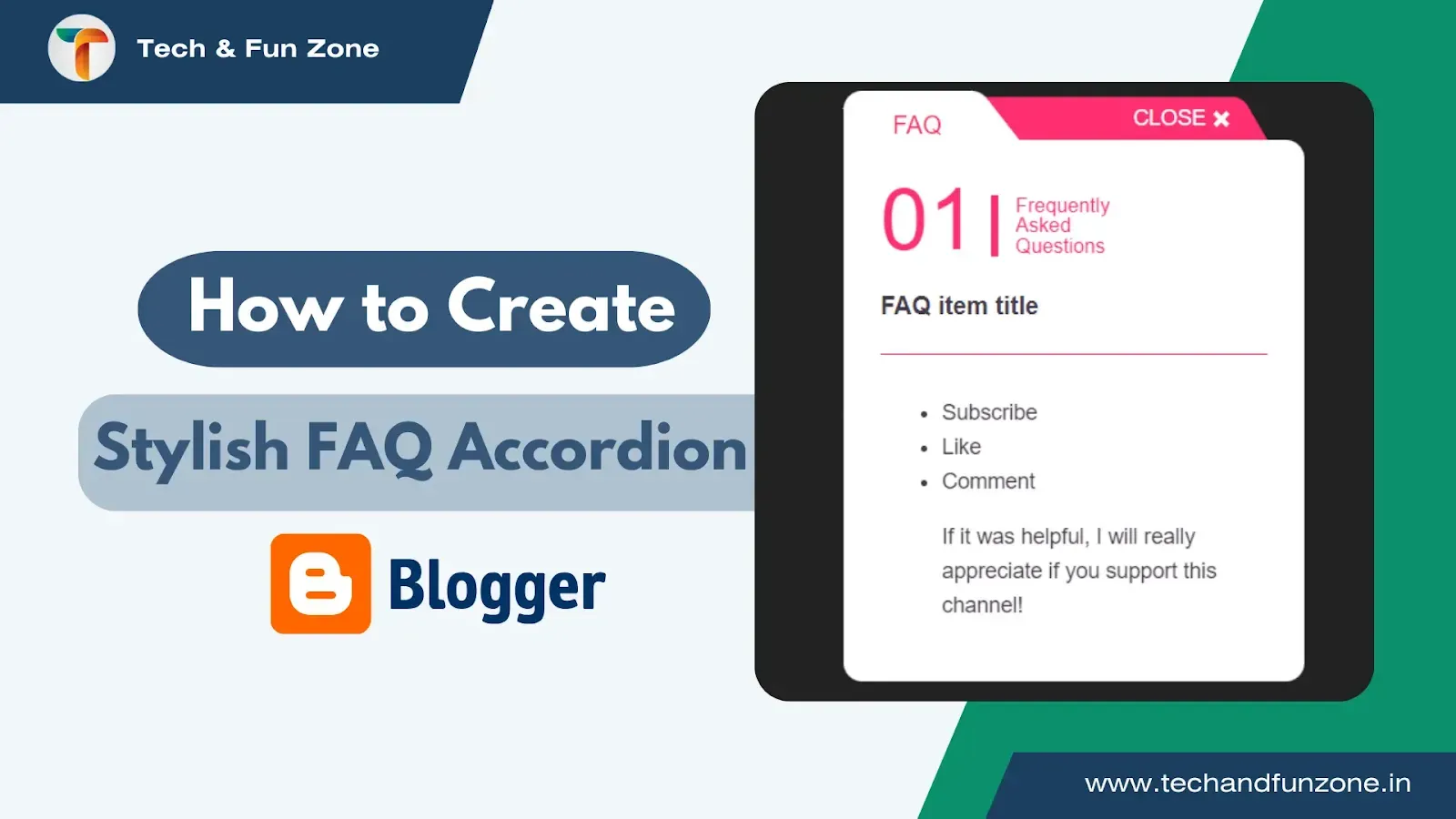
Table of Contents
Benefits of Using the FAQ Accordion In Blogger
- One or more FAQs can be created in a matter of minutes.
- You can design your FAQs however you want.
- You can pick colors, font sizes, and a lot of other options to make the layout fit the needs of your store.
- The questions and answers can be colored in a variety of ways.
- You can put your frequently asked questions on any page.
- You can also add your FAQs to the product page by copying and pasting the embed code to the desired location.
- Also can include images to your responses.
- Choose one of the two formats for your FAQs: accordion or plain structure with direct inquiries and replies.
Disadvantage of Using FAQ Accordion
There is not any Disadvantage of using this FAQ Accordion because it is purely made of HTML and CSS. We didn't used any single line of JavaScript, So It won't effect your Website speed.
How to Make a Stylish FAQ Accordion in Blogger
Simply copy and paste the FAQ Accordion with all of the source code into your own project from this blog post. Partake in your investigations and learning! I hope you are aware of the scope of the project.
You can also check the alternative FAQ Accordion from Here. This accordion is created with the help of HTML CSS and JavaScript.
Note: Simply paste the code into the theme section where you want to display the Accordion to use this in Blogger.
Step 1
We need to utilize the entirety of the vital components and properties to set up the construction of the Create Stylish FAQ Accordion In Blogger utilizing HTML first. Our first step in creating a Stylish FAQ Accordion In Blogger will be this. Later, we will understand how to code the CSS component to include styling and align the tags. The HTML code can be found below; paste it where you want to use it by copying it.
Step 2
Second, we have the CSS code that we have styled to fit the structure of the Stylish FAQ Accordion In Blogger. Furthermore, the CSS code has been aligned and positioned so that it is not cluttered with appropriate CSS elements. Now, let's copy the below code and paste it in your theme file. Add the following code above </b:skin> tag.
<div class="container">
<!--Stylish FAQ Accordion by Informatology-->
<label class="accordion accordion--1" for="open-1">
<input class="accordion__open" id="open-1" type="radio" name="acoordion-1">
<input class="accordion__close" id="close-1" type="radio" name="acoordion-1">
<div class="accordion__tab">FAQ</div>
<div class="accordion__wrapper">
<dl class="accordion__box">
<dt class="accordion__patition">
<span class="accordion__number">01</span>
<span class="accordion__title">FAQ item title</span>
</dt>
<dd class="accordion__text">
<ul>
<li>Subscribe</li>
<li>Like</li>
<li>Comment</li>
<p>If it was helpful, I will really appreciate if you support this channel!</p>
</ul>
</dd>
</dl>
</div>
<label for="close-1" class="accordion__button">
<span class="accordion__buttonText">CLOSE</span>
</label>
</label>
</div>
.accordion--1{
--color : #ff2e71 ;
}
.accordion{
position : relative ;
width : 300px ;
color : #443849 ;
}
.accordion__tab{
display : flex ;
align-items : flex-end ;
justify-content : center ;
position : relative ;
z-index : 2 ;
width : 96px ;
height : 24px ;
font-size : 16px ;
border-radius : 12px 13px 0 0 ;
background : #fff ;
}
.accordion__tab::before{
content : '' ;
position : absolute ;
z-index : 2 ;
bottom : 0 ;
right : -16px ;
width : 0 ;
height : 0 ;
border-top : solid 20px transparent ;
border-left : solid 20px #fff ;
border-right : solid 0 transparent ;
border-bottom : solid 0 transparent ;
}
.accordion__open,
.accordion__close{
display : none ;
}
.accordion__wrapper{
position : relative ;
width : 100% ;
height : 100% ;
padding : 24px ;
box-sizing : border-box ;
background : #fff ;
border-radius : 0 12px 12px 12px ;
cursor : pointer ;
}
.accordion__box{
margin : 0 ;
}
.accordion__patition{
position : relative ;
z-index : 2 ;
box-sizing : border-box ;
width : 100% ;
transition : all .2s ease ;
}
.accordion__number{
position : absolute ;
top : 0 ;
left : 0 ;
display : flex ;
align-items : center ;
width : 50px ;
height : 40px ;
margin-right : 16px ;
font-size : 40px ;
font-family: 'Barlow', sans-serif;
color : var(--color) ;
}
.accordion__number::before{
content : '' ;
position : absolute ;
bottom : 4px ;
left : 72px ;
width : 0 ;
height : 40px ;
background : var(--color) ;
}
.accordion__number::after{
content : 'Frequently Asked Questions' ;
position : absolute ;
bottom : 4px ;
left : 88px ;
width : 0 ;
height : 40px ;
font-size : 13px ;
line-height : 13px ;
overflow : hidden ;
}
.accordion__title{
display : flex ;
align-items : center ;
box-sizing : border-box ;
padding-left : 56px ;
font-size : 16px ;
font-weight : bold ;
line-height : 1.3 ;
min-height : 40px ;
}
.accordion__title::before{
content : '' ;
position : absolute ;
bottom : -12px ;
right : 0 ;
width : 0 ;
height : 1px ;
background : var(--color) ;
}
.accordion__text{
position : relative ;
z-index : 2 ;
margin : 0 ;
font-size : 14px ;
line-height : 1.6 ;
max-height : 0 ;
overflow : hidden ;
color : transparent ;
transition : all .5s ease ;
}
.accordion__text::before{
content : '' ;
position : absolute ;
top : 0 ;
left : 0 ;
right : auto ;
width : 0 ;
height : 100% ;
background : var(--color) ;
}
.accordion__button{
position : absolute ;
z-index : 1 ;
top : 4px ;
left : 4px ;
font-family: 'Barlow', sans-serif;
font-size : 14px ;
width : 0 ;
height : 28px ;
overflow : hidden ;
transition : all .5s ease ;
cursor : pointer ;
}
.accordion__button::before{
content : '' ;
position : absolute ;
z-index : 1 ;
bottom : 0 ;
right : 0 ;
width : 100% ;
height : 100% ;
transform-origin : bottom right ;
transform : skew(30deg) ;
border-radius : 0 6px 0 0 ;
background : var(--color) ;
}
.accordion__buttonText{
display : flex ;
align-items : center ;
justify-content : flex-end ;
position : absolute ;
z-index : 3 ;
top : 0 ;
left : 0 ;
width : 100% ;
height : 100% ;
box-sizing : border-box ;
padding-right : 40px ;
color : #fff ;
}
.accordion__buttonText::before,
.accordion__buttonText::after{
content : '' ;
position : absolute ;
top : 0 ;
right : 24px ;
bottom : 0 ;
margin : auto 0 ;
width : 12px ;
height : 3px ;
background : #fff ;
}
.accordion__buttonText::before{
transform : rotate(45deg) ;
}
.accordion__buttonText::after{
transform : rotate(-45deg) ;
}
.accordion__open:checked ~ .accordion__tab{
animation : tab_height .3s ease ;
animation-fill-mode : forwards ;
}
@keyframes tab_height{
0% {
height : 24px ;
color : #443849 ;
}
100%{
height : 32px ;
color : var(--color) ;
}
}
.accordion__close:checked ~ .accordion__tab{
height : 32px ;
animation : tab_height_rev .3s .3s ease ;
animation-fill-mode : forwards ;
color : var(--color) ;
}
@keyframes tab_height_rev{
0% {
height : 32px ;
color : var(--color) ;
}
100%{
height : 24px ;
color : #443849 ;
}
}
.accordion__open:checked ~ .accordion__tab::before{
animation : tab_triangle .3s ease ;
animation-fill-mode : forwards ;
}
@keyframes tab_triangle{
0% {
right : -16px ;
border-top : solid 20px transparent ;
}
100%{
right : -18px ;
border-top : solid 26px transparent ;
}
}
.accordion__close:checked ~ .accordion__tab::before{
right : -18px ;
border-top : solid 26px transparent ;
animation : tab_triangle_rev .3s .3s ease ;
animation-fill-mode : forwards ;
}
@keyframes tab_triangle_rev{
0% {
right : -18px ;
border-top : solid 26px transparent ;
}
100%{
right : -16px ;
border-top : solid 20px transparent ;
}
}
.accordion__open:checked ~ .accordion__wrapper{
cursor : default ;
}
.accordion__open:checked ~ .accordion__wrapper .accordion__patition{
margin-bottom : 24px ;
animation : title_top .3s ease ;
animation-fill-mode : forwards ;
}
@keyframes title_top{
0% {
padding-top : 0 ;
margin-bottom : 0 ;
}
100%{
padding-top : 64px ;
margin-bottom : 24px ;
}
}
.accordion__close:checked ~ .accordion__wrapper .accordion__patition{
padding-top : 64px ;
margin-bottom : 24px ;
animation : title_top_rev .3s .5s ease ;
animation-fill-mode : forwards ;
}
@keyframes title_top_rev{
0% {
padding-top : 64px ;
margin-bottom : 24px ;
}
100%{
padding-top : 0 ;
margin-bottom : 0 ;
}
}
.accordion__open:checked ~ .accordion__wrapper .accordion__number{
animation : rotate 1s linear ;
animation-fill-mode : forwards ;
}
@keyframes rotate{
0% {
transform : rotateY(0deg) scale(1);
width : auto ;
}
20% {
transform : rotateY(360deg) scale(1.6);
font-size : 56px ;
height : 56px ;
}
60% {
transform : rotateY(360deg) scale(1.6);
}
70% {
transform : rotateY(360deg) scale(1);
width : auto ;
}
84% {
transform : rotateY(360deg) scale(1);
width : auto ;
}
85% {
transform : rotateY(360deg) scale(1);
width : 100% ;
}
100%{
transform : rotateY(360deg) scale(1);
width : 100% ;
font-size : 56px ;
height : 56px ;
}
}
.accordion__close:checked ~ .accordion__wrapper .accordion__number{
font-size : 56px ;
height : 56px ;
animation : rotate_rev .2s .5s linear ;
animation-fill-mode : forwards ;
}
@keyframes rotate_rev{
0% {
font-size : 56px ;
height : 56px ;
}
100%{
font-size : 40px ;
height : 40px ;
}
}
.accordion__open:checked ~ .accordion__wrapper .accordion__number::before{
animation : num_line .3s .9s ease ;
animation-fill-mode : forwards ;
}
@keyframes num_line{
0% {
width : 0 ;
}
100%{
width : 5px ;
}
}
.accordion__close:checked ~ .accordion__wrapper .accordion__number::before{
animation : num_line_rev .3s ease ;
animation-fill-mode : forwards ;
}
@keyframes num_line_rev{
0% {
width : 5px ;
}
100%{
width : 0 ;
}
}
.accordion__open:checked ~ .accordion__wrapper .accordion__number::after{
animation : num_text .7s 1s ease ;
animation-fill-mode : forwards ;
}
@keyframes num_text{
0% {
width : 0 ;
}
100%{
width : 80px ;
}
}
.accordion__close:checked ~ .accordion__wrapper .accordion__number::after{
animation : num_text_rev .3s ease ;
animation-fill-mode : forwards ;
}
@keyframes num_text_rev{
0% {
width : 80px ;
}
100%{
width : 0 ;
}
}
.accordion__open:checked ~ .accordion__wrapper .accordion__title{
animation : title_space .5s .9s ease ;
animation-fill-mode : forwards ;
}
@keyframes title_space{
0% {
padding-left : 56px ;
}
100%{
padding-left : 0 ;
}
}
.accordion__close:checked ~ .accordion__wrapper .accordion__title{
padding-left : 0 ;
animation : title_space_rev .3s .3s ease ;
animation-fill-mode : forwards ;
}
@keyframes title_space_rev{
0% {
padding-left : 0 ;
}
100%{
padding-left : 56px ;
}
}
.accordion__open:checked ~ .accordion__wrapper .accordion__title::before{
animation : title_line .5s .9s ease ;
animation-fill-mode : forwards ;
}
@keyframes title_line{
0% {
width : 0 ;
}
100%{
width : 100% ;
}
}
.accordion__close:checked ~ .accordion__wrapper .accordion__title::before{
animation : title_line_rev .3s ease ;
animation-fill-mode : forwards ;
}
@keyframes title_line_rev{
0% {
width : 100% ;
}
100%{
width : 0 ;
}
}
.accordion__open:checked ~ .accordion__wrapper .accordion__text{
max-height : 200px ;
animation : text_color .8s .9s ease ;
animation-fill-mode : forwards ;
}
@keyframes text_color{
0% {
color : transparent ;
}
49.9%{
color : transparent ;
}
50% {
color : #443849 ;
}
100% {
color : #443849 ;
}
}
.accordion__close:checked ~ .accordion__wrapper .accordion__text{
animation : text_color_rev .3s ease ;
animation-fill-mode : forwards ;
}
@keyframes text_color_rev{
0% {
color : #443849 ;
}
100% {
color : transparent ;
}
}
.accordion__open:checked ~ .accordion__wrapper .accordion__text::before{
animation : text_blind .8s .9s ease ;
animation-fill-mode : forwards ;
}
@keyframes text_blind{
0% {
width : 0 ;
left : 0 ;
right : auto ;
}
45% {
width : 100% ;
left : 0 ;
right : auto ;
}
49.9%{
width : 100% ;
left : 0 ;
right : auto ;
}
50% {
width : 100% ;
left : auto ;
right : 0 ;
}
55% {
width : 100% ;
left : auto ;
right : 0 ;
}
100% {
width : 0 ;
left : auto ;
right : 0 ;
}
}
.accordion__open:checked ~ .accordion__button{
animation : close_button .5s .9s ease-out ;
animation-fill-mode : forwards ;
}
@keyframes close_button{
0% {
width : 0 ;
}
100%{
width : calc(100% - 24px - 4px) ;
}
}
.accordion__close:checked ~ .accordion__button{
animation : close_button_rev .3s ease-in ;
animation-fill-mode : forwards ;
}
@keyframes close_button_rev{
0% {
width : calc(100% - 24px - 4px) ;
}
100%{
width : 0 ;
}
}
.container{
position : relative ;
width : 100% ;
height : 800px ;
display : flex ;
justify-content : space-around ;
align-items : flex-start ;
background : #222 ;
padding-top: 100px;
font-family: Arial;
}
We were successful created our Stylish FAQ Accordion In Blogger. You are free to use the Stylish FAQ Accordion In Blogger created with only HTML and CSS for this project; the code for each line can be found at the article above. If you found this blog useful, you should follow Informatology on Instagram and Telegram. Thank you so much and happy learning!
Here is the Final Output of Stylish FAQ Accordion In Blogger
See the Pen Stylish FAQ Accordion by Thoda-sa-pagal (@thoda-sa-pagal) on CodePen.
Final words
This article, "How to Create Stylish FAQ Accordion In Blogger," was written in the hopes that you would find it helpful. If you desire more details comparable to those in this article. Subscribe to our Telegram channel for updates.
If you are having trouble comprehending this tutorial, please let us know in the comments section below if you have any questions. We hope that the preceding tutorial has been of complete assistance in learning How to Create Stylish FAQ Accordion In Blogger. Then, by leaving a comment or getting in touch with us, you can actually ask me questions.
© Tech & Fun Zone